Publishing a Dashboard
Newly created dashboards are saved as Draft by default. In this state, only the owner and administrators can view them. Once published, the dashboard becomes visible and accessible to all regular users.
Only the dashboard owner and administrators can publish the dashboard.
To publish a dashboard, follow these instructions:
-
In the Dashboards page, click the dashboard desired to publish.
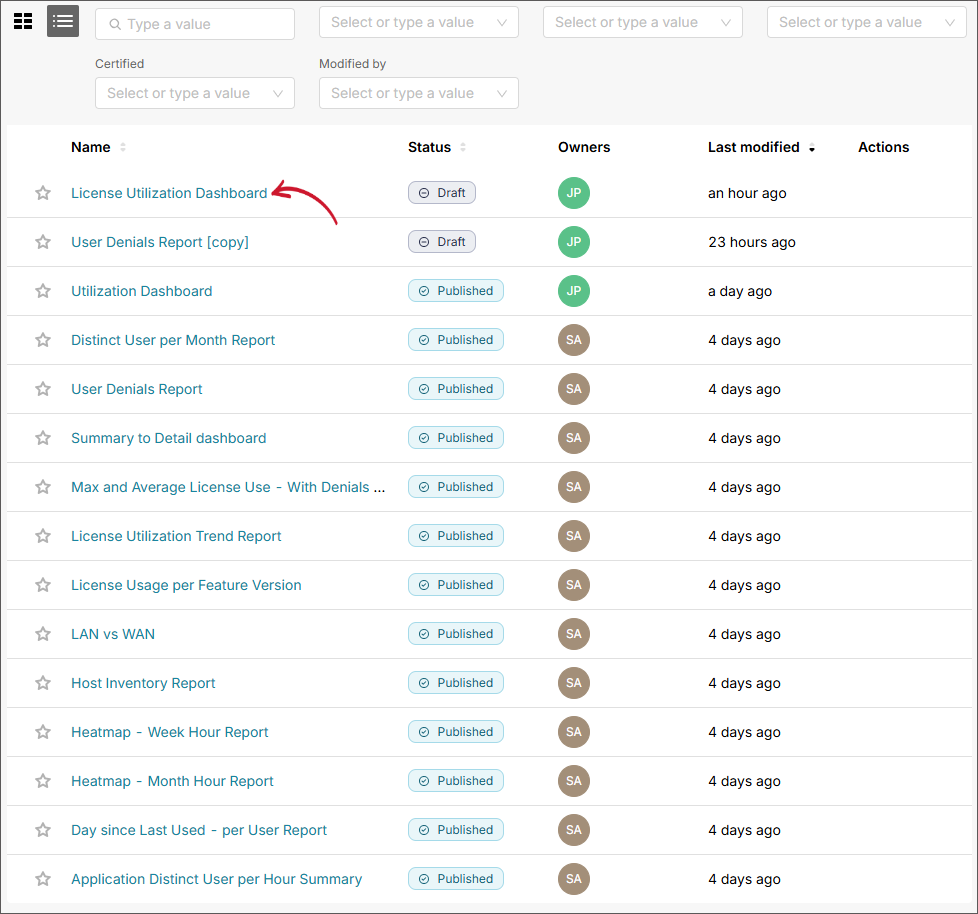 Selecting a Dashboard
Selecting a Dashboard
-
Beside the dashboard title, click the Draft tag.
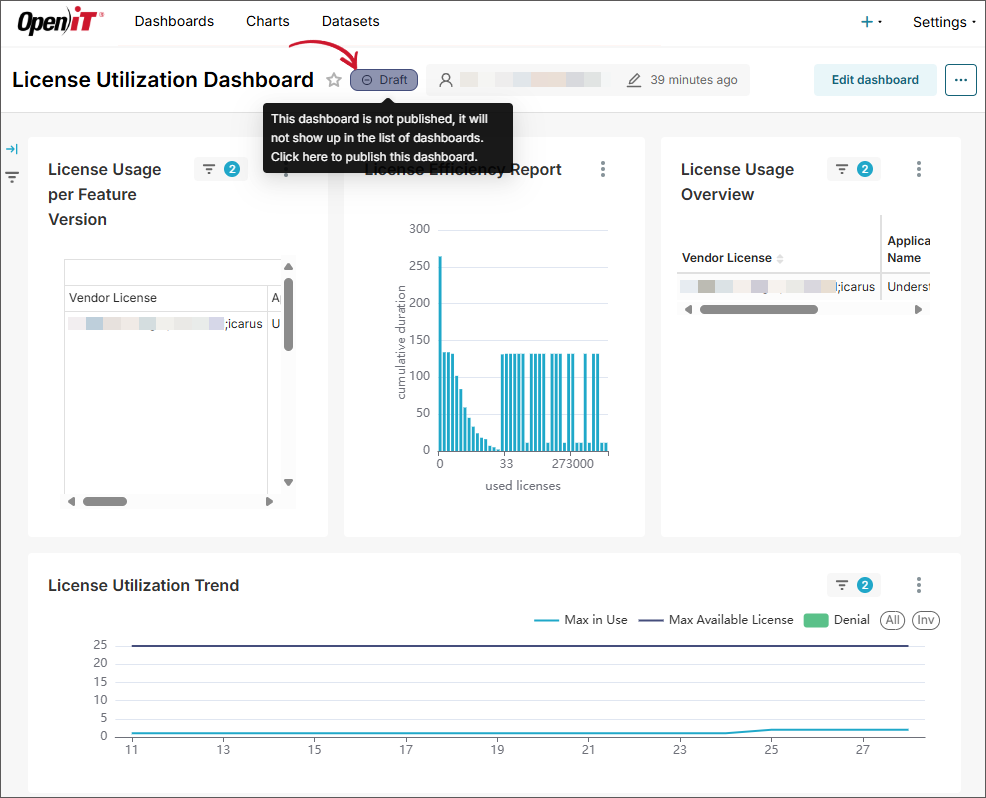 Publishing a Dashboard
Publishing a Dashboard
tipClick the tag again to switch it back to Draft.
-
This will automatically publish the dashboard and the tag will be changed to Published.
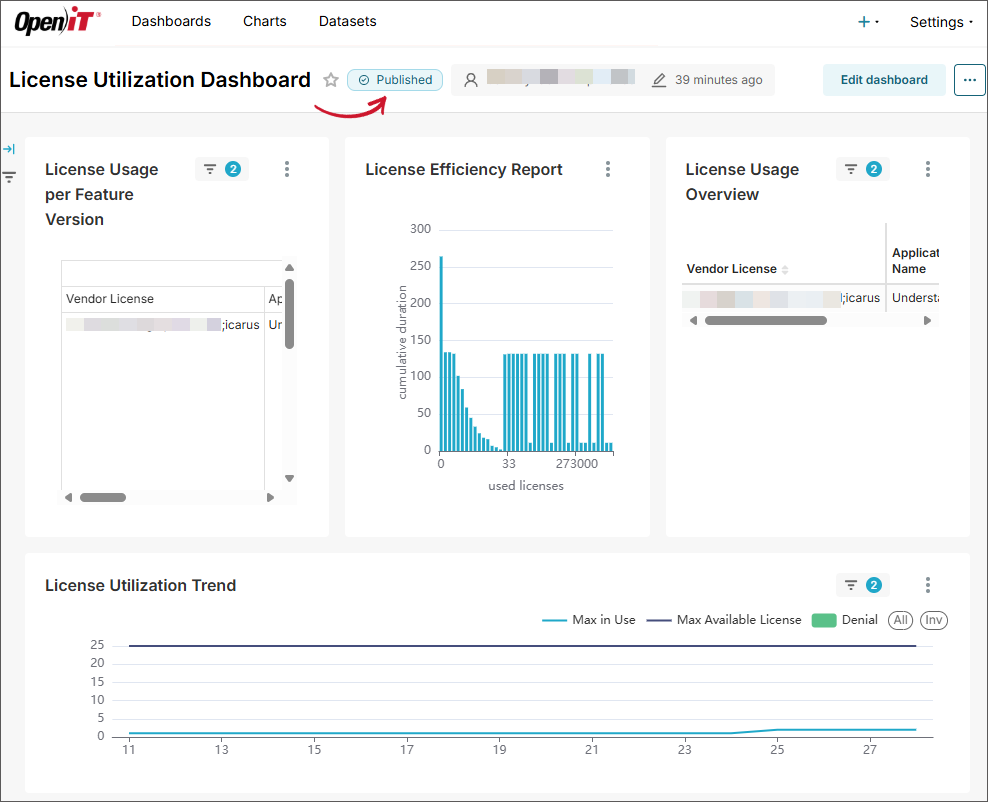 Published Dashboard
Published Dashboard
For more information, refer to the official Apache Superset documentation.