Exporting a Dashboard
To export a dashboard, follow these instructions:
-
In the Dashboards page, hover the item desired to export.
-
Click the export icon associated with the item.
-
This downloads a zip file containing YML files that contains the data included in the dashboard.
metadata.ymlcharts/*.ymldashboards/*.ymldatabases/*.ymldataset/*.yml
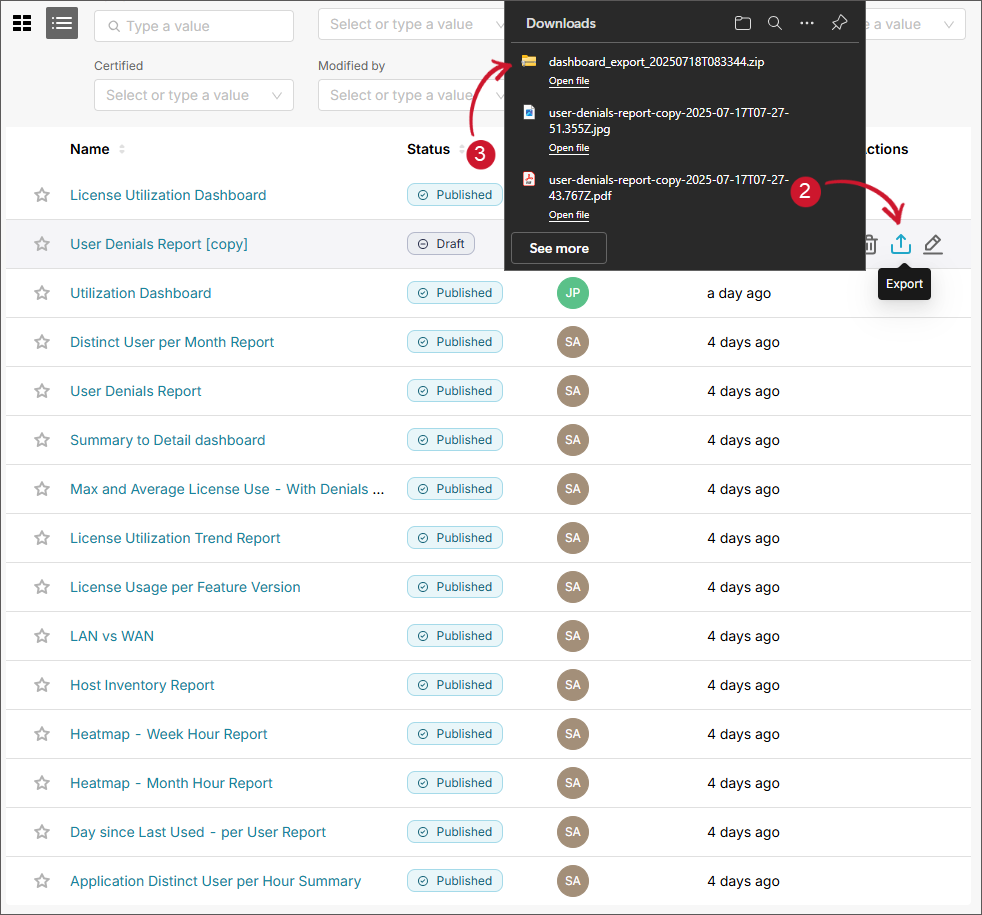 Exporting a Dashboard
Exporting a Dashboard
tip
For more information, refer to the official Apache Superset documentation.