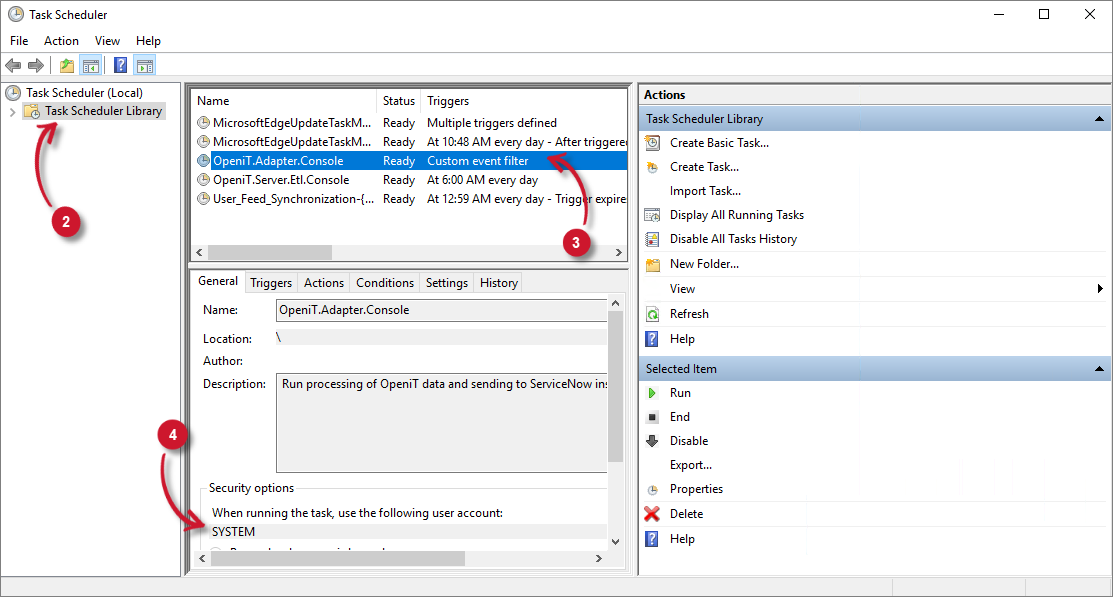Installation Verification
You can determine whether the installation of the ServiceNow Adapter was successful by following the procedures in this section.
Verifying Created Directories and Files
Go to the installation directory, which is by default in C:\Program Files\OpeniT\ServiceNow Adapter, and verify that the following directories and files exist:
- bin - contains binary files
- Configuration - contains ServiceNow Adapter configuration files
adapterSettings.config- contains the ServiceNow settings (e.g., Instance URI and credentials)appSettings.config- a symbolic link to Analysis Server'sappSettings.configConnectionStrings.config- a symbolic link to Analysis Server'sConnectionStrings.config
- Log - contains web interface and data processing log files
OpeniT.Adapter.Console.exe- the executable application of the ServiceNow AdapterOpeniT.Adapter.Console.exe.config- the ServiceNow Adapter application configuration file
Verifying the Scheduled Task
Upon installation, a scheduled task is created to execute the daily processing of the ServiceNow Adapter.
-
Open the Task Scheduler in the machine where the ServiceNow Adapter is installed.
-
In the left pane, click Task Scheduler Library.
-
In the list of tasks, verify that OpeniT.Adapter.Console is present and ready.
-
Under the Security Options of the task, SYSTEM should be indicated in When running the task, use the following user account.