Installation
Installing through the ServiceNow Instance
ServiceNow offers an easy way to install applications from the ServiceNow Store via the ServiceNow instance. To install the Open iT LicenseAnalyzer, follow these instructions:
-
Log in to the ServiceNow instance with an Administrator account.
-
In the upper-left corner of the page, click All.
-
In the filter option, type
System Applicationsto filter the displayed items. -
Go to System Applications > All Available Applications > All to open the ServiceNow All Applications page.
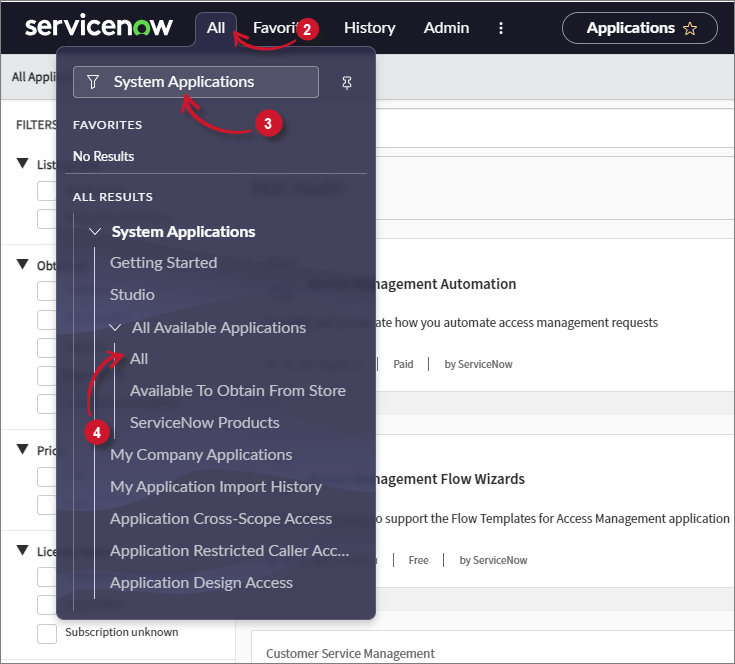 Instance Menu
Instance Menu
-
In the top-right tab, click on Open Store button. Alternatively, if you are using the Classic Application Manager, click on the Find in Store button.
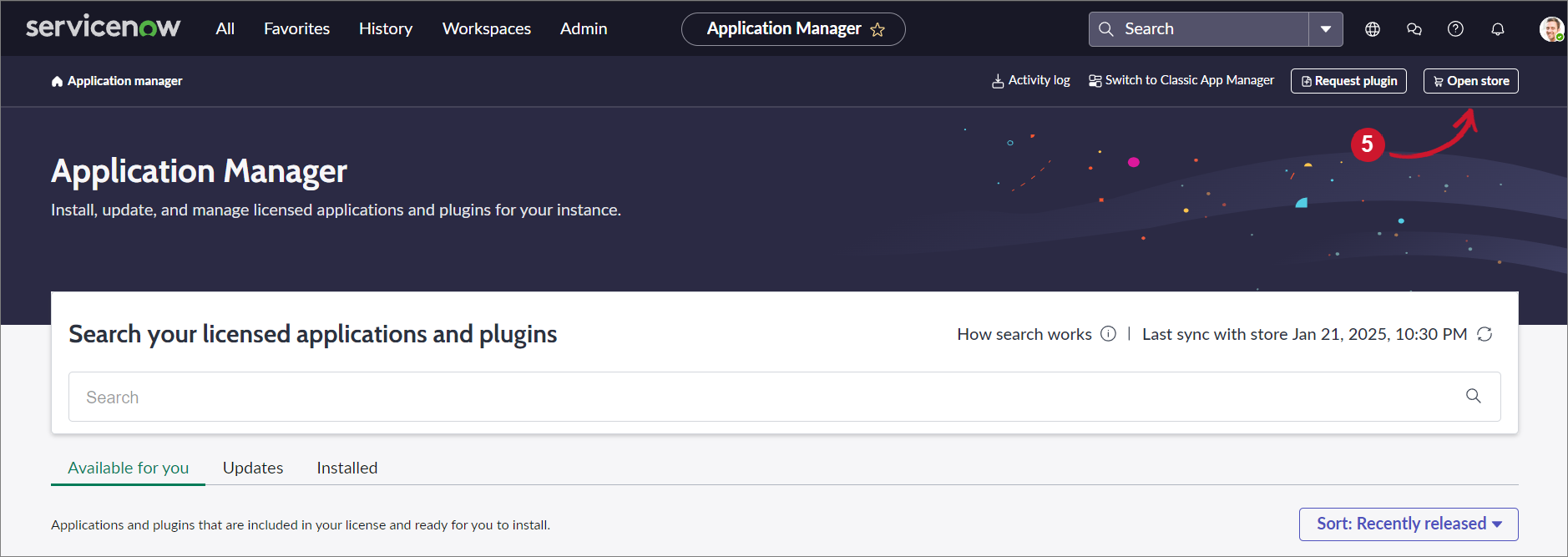 Store Application
Store Application
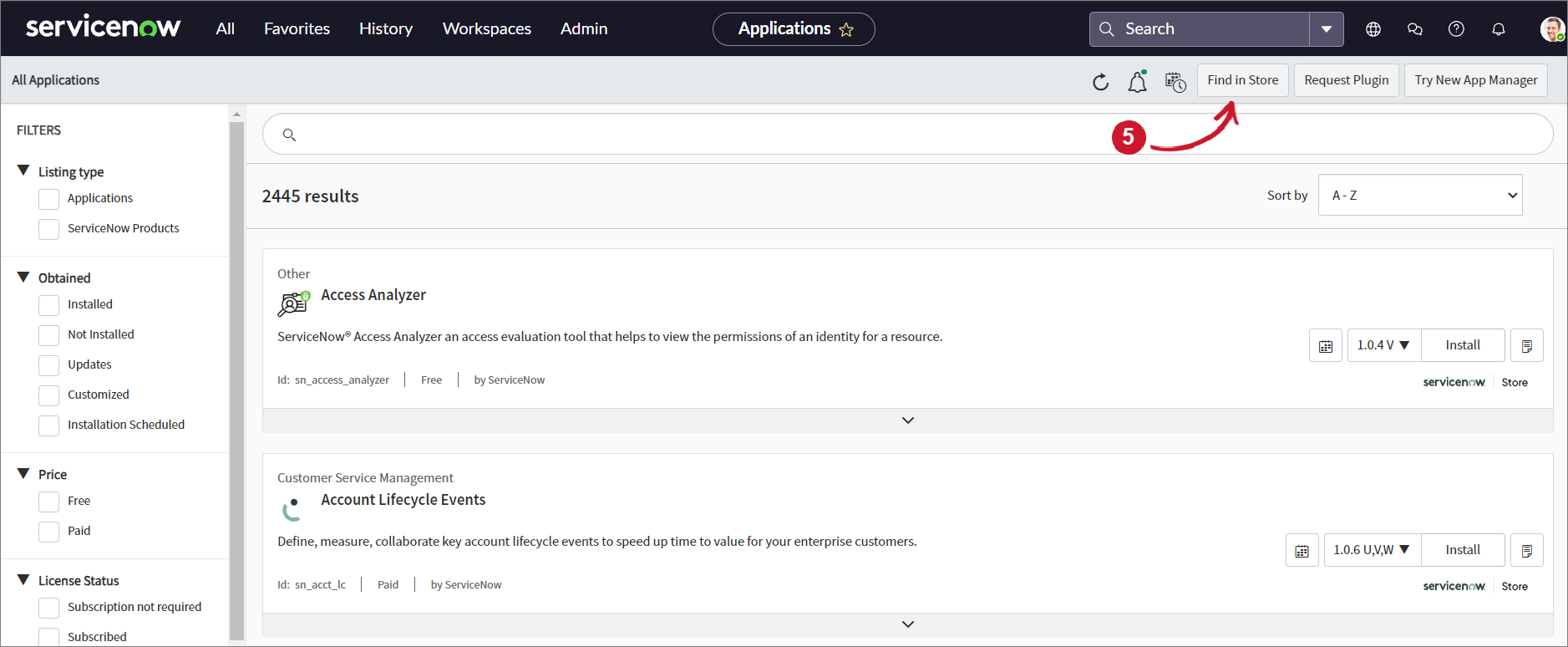 Classic Store Application
Classic Store Application
-
In the search bar, search for
LicenseAnalyzerto filter the displayed items. -
Select OpeniT LicenseAnalyzer.
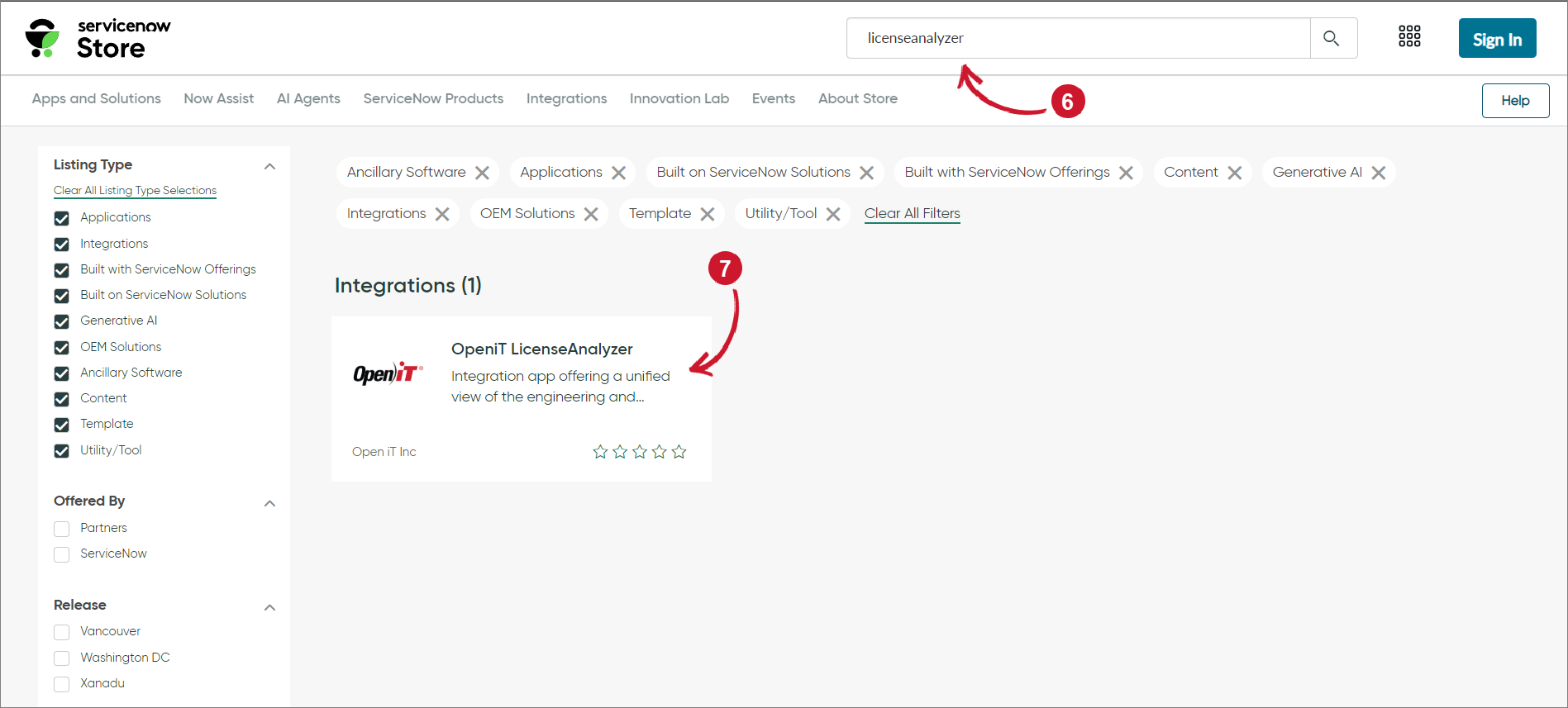 Search
Search -
Click Get.
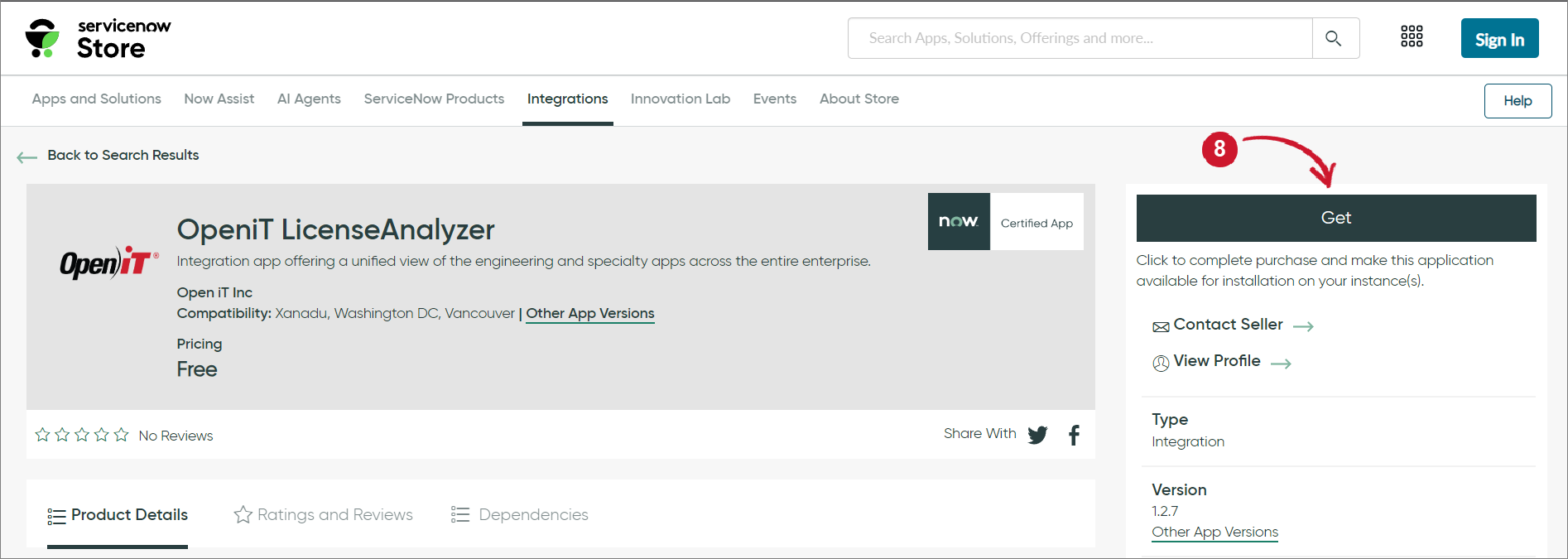 Get Application
Get Application