Installation Verification
Verifying Import Set Tables
When the Open iT LicenseAnalyzer is installed in the ServiceNow instance, check if all the necessary Import Set Tables are created.
-
Log in to the ServiceNow instance with an Administrator account.
-
In the upper-left corner of the page, click All.
-
In the filter option, type
System Definitionto filter the displayed items. -
Go to System Definition > Tables to open the list of all system-defined tables.
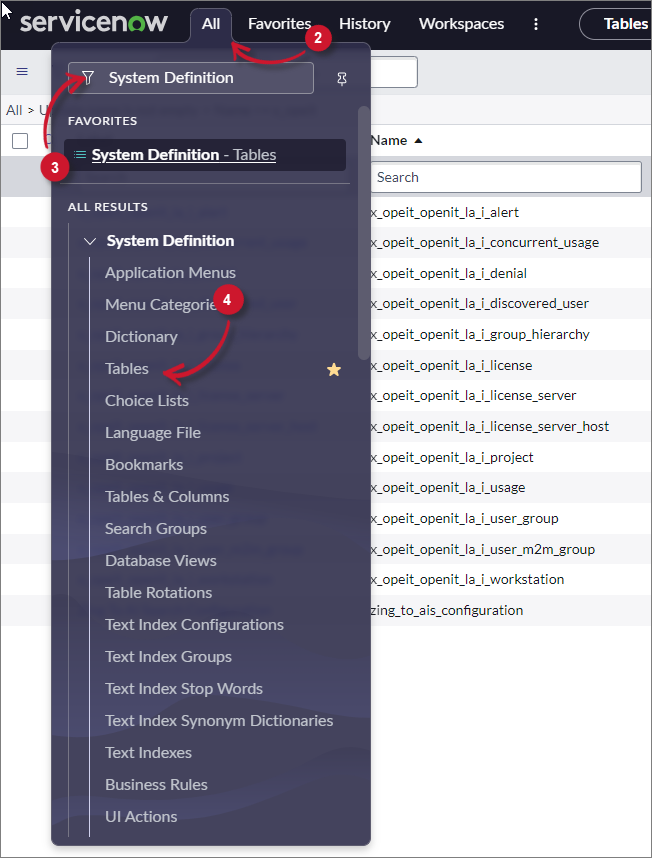 System-defined Tables
System-defined Tables
-
In the search bar, set the criteria to Name, type
x_opeit, and press Enter.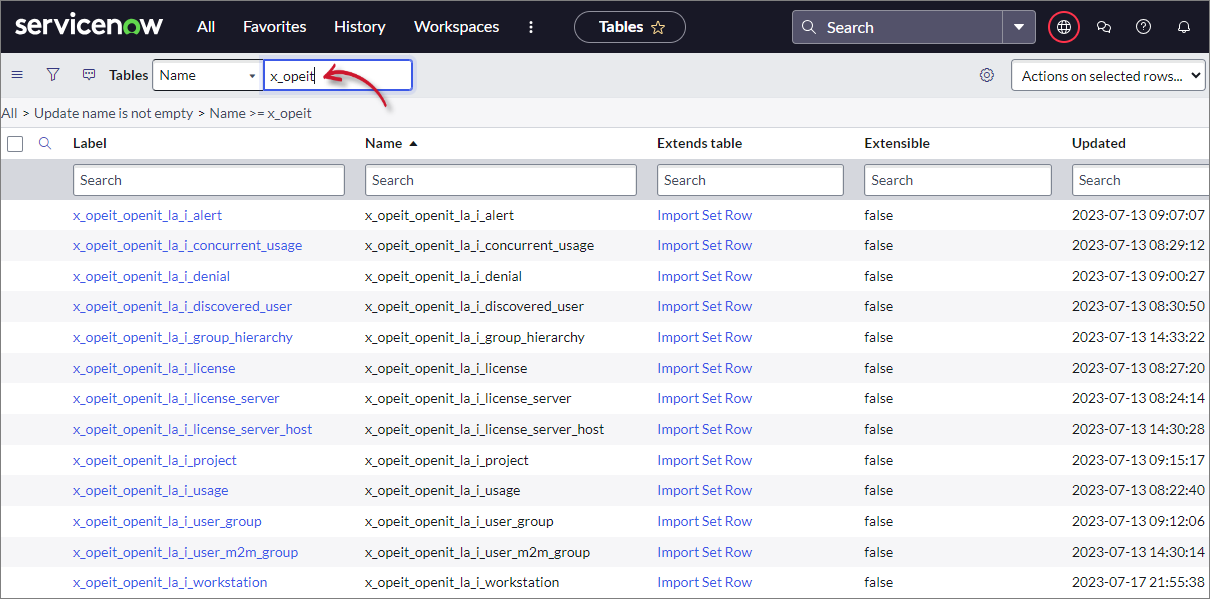 Import Set Tables
Import Set Tables
This filters the list to show only tables whose names begin with x_opeit.
Make sure the following Import Set tables are present:
x_opeit_openit_la_i_alertx_opeit_openit_la_i_concurrent_usagex_opeit_openit_la_i_denialx_opeit_openit_la_i_discovered_userx_opeit_openit_la_i_group_hierarchyx_opeit_openit_la_i_licensex_opeit_openit_la_i_license_serverx_opeit_openit_la_i_license_server_hostx_opeit_openit_la_i_projectx_opeit_openit_la_i_usagex_opeit_openit_la_i_user_groupx_opeit_openit_la_i_user_m2m_groupx_opeit_openit_la_i_workstation