This page is intentionally hidden from navigation but remains accessible via direct link. It is retained for internal reference purposes only and may contain outdated or transitional content.
Confbackup
The confbackup (openit_confbackup) is an application that periodically tracks configuration revisions in the Configuration directory, which is by default in C:\Program Files\OpeniT\Core\Configuration in Windows and /var/opt/openit/etc in Unix. It then creates a backup of the modified or new files and a text file containing the changes.
Requirements
- Windows
- Unix
- Open iT Core Server version 10
- Python version 3.1 or later
- Portable Git version 2.0 or later
- Open iT Core Server version 10
- Python version 3.1 or later
- Git version 2.0 or later
Activating Configuration Revision Tracking and Backup
- Windows
- Unix
This application is activated by default, given that portable git is available on your machine before installing Open iT. If you installed git after installing Open iT, you are required to activate this application manually.
These are the required steps to activate openit_confbackup:
-
Open
core_config_backup.oconfin the scheduler directory, which is by default inC:\Program Files\OpeniT\Core\Configuration\scheduler. -
Locate and set
root.scheduler.jobs.core_config_backup.general.activeand set its value totrue.core_config_backup.oconfgeneral
{
active
{
type=bool
value=true
}
} -
Save the changes.
This application is activated by default, given that git is available on your machine before installing Open iT. If you installed git after installing Open iT, you are required to activate this application manually.
These are the required steps to activate openit_confbackup:
-
Open
core_config_backup.oconfin the scheduler directory, which is by default in/var/opt/openit/etc/scheduler. -
Locate and set
root.scheduler.jobs.core_config_backup.general.activeand set its value totrue.core_config_backup.oconfgeneral
{
active
{
type=bool
value=true
}
} -
Save the changes.
Changing the Interval of Revision Tracking
This application tracks revisions every 3 hours by default. If you want to change the interval, follow these steps:
- Windows
- Unix
-
Open
core_config_backup.oconfin the scheduler directory, which is by default inC:\Program Files\OpeniT\Core\Configuration\scheduler. -
Locate the
periodattribute and change its value to your desired interval based on the ISO-8601 duration format PnDTnHnMn.nS.core_config_backup.oconfperiod
{
type=timespan
value=PT3H
} -
Save the changes.
-
Open
core_config_backup.oconfin the scheduler directory, which is by default in/var/opt/openit/etc/scheduler. -
Locate the
periodattribute and change its value to your desired interval based on the ISO-8601 duration format PnDTnHnMn.nS.core_config_backup.oconfperiod
{
type=timespan
value=PT3H
} -
Save the changes.
Locating the Backup Files
- Windows
- Unix
This application creates a backup of the modified or new files and a text file containing the changes made in the configurations. New directories are created in the configchanges directory, which is by default in C:\ProgramData\OpeniT\Data\confbackupfiles\configchanges.
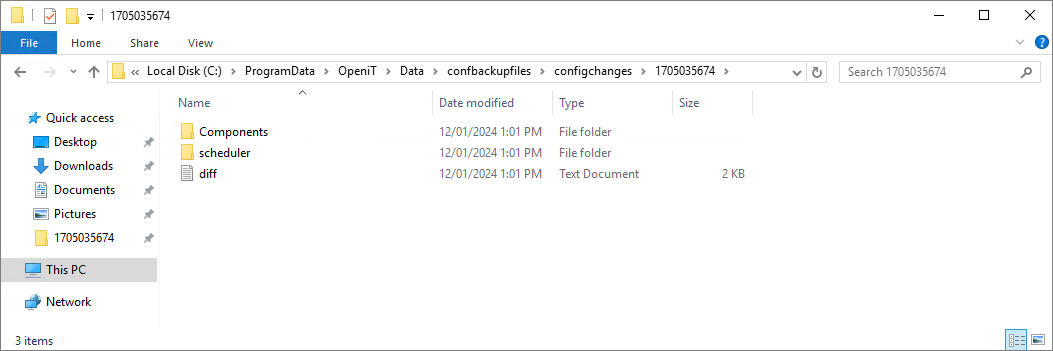
This application creates a backup of the modified or new files and a text file containing the changes made in the configurations. New directories are created in the configchanges directory in your defined data_dir ($ROOT_DATA_DIR) upon Open iT server installation.
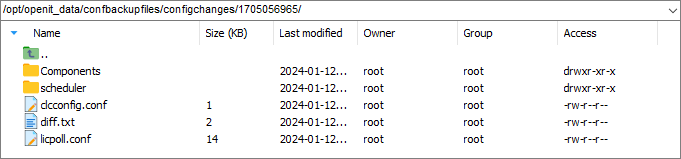
Troubleshooting
This section lists the errors you may encounter when running openit_confbackup; and the suggested solutions. You can find the error logs in ConfBackup.log in the debug directory, which is by default in C:\Program Files\OpeniT\Core\Log on Windows and /var/opt/openit/debug/ on Unix.
Cannot Find Git
Problem
openit_confbackup requires git to function correctly. You may encounter this on a Windows machine if portable git is not installed, showing the error, [Winerror 2] Cannot find file specified in the debug logs.
Resolution
Install portable git in the External directory, which is by default in C:/Program Files/OpeniT/Core.
Git-backup Content Not Updating after Reinstallation
Problem
You may encounter this when you uninstall then reinstall an Open iT server and use the same location for data storage; either on a Windows or Unix machine.
Resolution
Delete git-backup.zip in the configbackup directory, which is by default in C:/ProgramData/OpeniT/Data/confbackupfiles/ on Windows and in the confbackupfiles directory in your defined data_dir ($ROOT_DATA_DIR) upon Open iT server installation on Unix; then wait for the next scheduled run of openit_confbackup.