Registration to Customer Portal
The Open iT Customer Portal is a secure platform for managing your Open iT software, accessing downloads, viewing documentation, and initiating authentication for various services.
To create an account on the Open iT Customer Portal, follow these steps:
-
Go to the Open iT Customer Portal.
-
Click the Request for an account link at the bottom of the dialog.
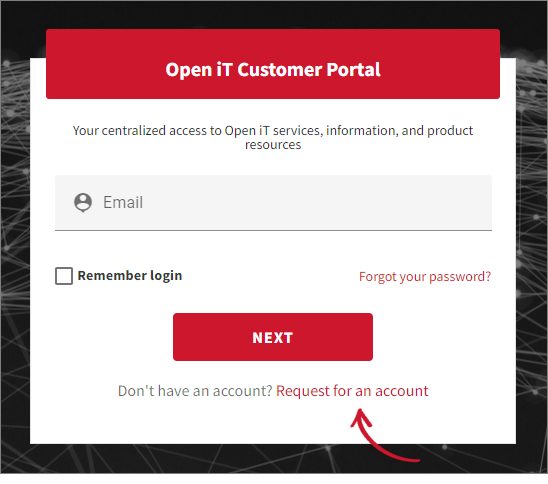 Request for an account
Request for an account
The link redirects to the Request Account dialog. Provide the required details, then click REQUEST.
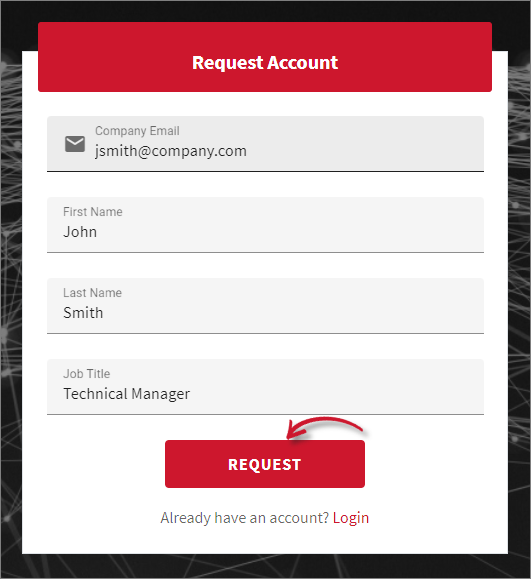 Request Account Details
Request Account Details
notePlease wait for our Sales Representatives to validate the request. Once validated, an email will be sent to the provided email address.