Icarus License Manager
Introduction
Open iT supports Icarus License Manager usage reporting by collecting log files and converting them to Open iT format.
An Open iT Core Client is installed on your license server, and the license server does not create license usage history logs for this collection. The data collector initiates the raw data collector to request license usage history logs from the license manager every midnight, triggering the data collection process. Once the logs are received, the raw data collector passes them to the data collector. The collected data is then sent to a data preprocessor for processing. After preprocessing, the final preprocessed data is sent and stored in the Core Server.
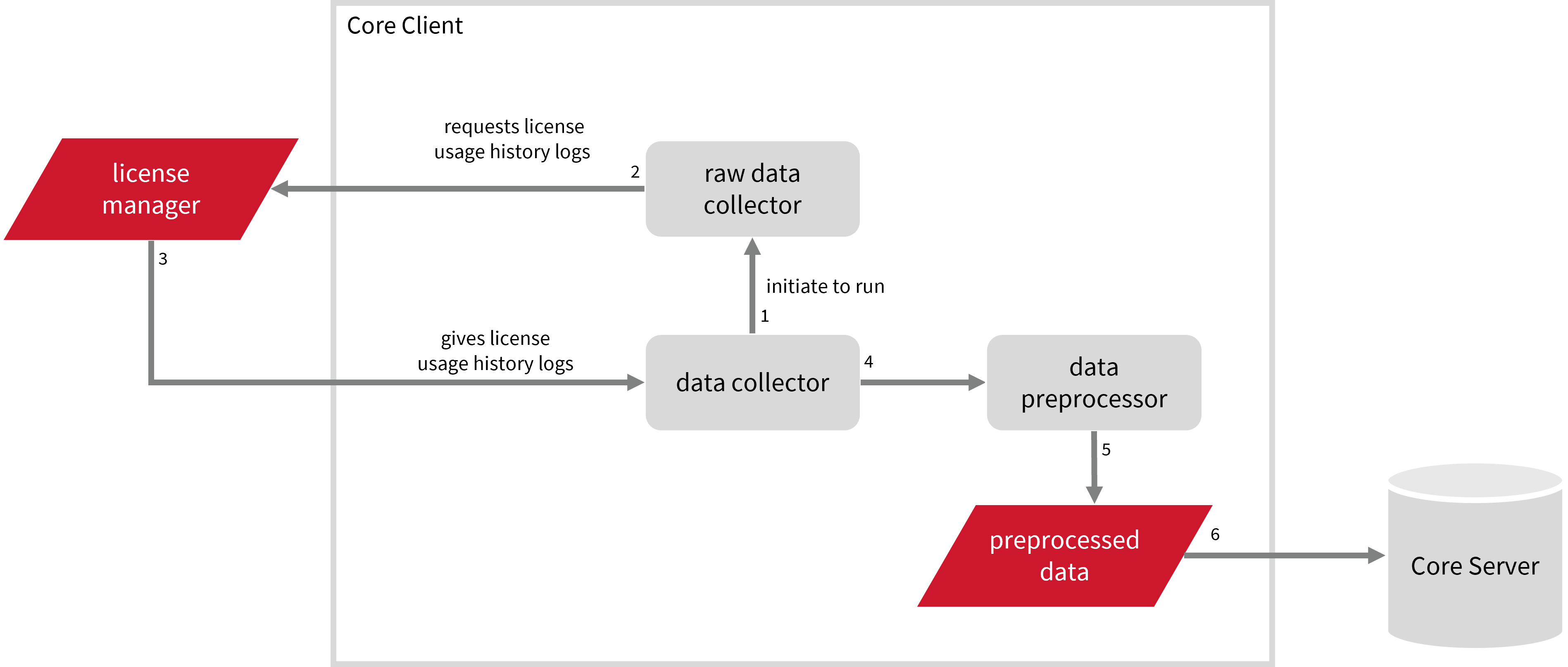
This will produce the following aggregated data types used for historical reporting:
- (89) Total License Use Licenseevents
- (90) Individual License Use Licenseevents
- (91) Usergroup License Use Licenseevents
- (108) Host License Use Licenseevents
- (109) Hostgroup License Use Licenseevents
The following sections will guide you in setting up the necessary configuration to collect and send the required data to the server.
Apply the configurations shown in the Open iT Core Client.
Requirements
- An Open iT Core Client connected to an Open iT Core Server or a coexistent Open iT Core setup
- License server administrative rights
- Full path to the Icarus license and usage file
Configuring Log File Collection
These are the required steps to configure collection of Icarus log files if your Icarus license server is not installed in the default location.
You can safely skip this step if Icarus license server is installed in the default location.
- Windows
- Unix
- macOS
-
Go to the Components directory, which is by default in
C:\Program Files\OpeniT\Core\Configuration\Components, and back up theicaruspoll.xmlfile. -
Open a command prompt with Administrator level privileges.
-
Go to the bin directory, which is by default in
C:\Program Files\OpeniT\Core\bin, run the command:Command Syntaxcd <bin_dir>Examplecd C:\Program Files\OpeniT\Core\bin -
Once in the directory, set the location of the Icarus license file, run the command:
Command Syntaxopenit_confinit -c "icaruspoll.icaruspoll.input.license-file=<icarus_license_dir>"where
<icarus_license_dir>is the location of the Icarus license file.Exampleopenit_confinit -c "icaruspoll.icaruspoll.input.license-file=C:\Windows\System32\config\systemprofile\AppData\Roaming\SciTools\Icarus\icarus.dat"Sample License File Content
-Start-
IdProduct ****-****
Expiration 2020-12-30
NumConcurrent 25
NumInstall 25
NumAway 5
TimeOut 15
LicenseCode *************
DeregisterLimit 15
Hash ************************************
-End- -
Set the location of the Icarus usage file, run the command:
Command Syntaxopenit_confinit -c "icaruspoll.icaruspoll.input.usage-file=<icarus_usage_dir>"where
<icarus_usage_dir>is the location of the Icarus usage file.Exampleopenit_confinit -c "icaruspoll.icaruspoll.input.usage-file=C:\Windows\System32\config\systemprofile\AppData\Roaming\SciTools\Icarus\usagebyuser.ic"Sample Usage File Content
john_doe,2024-02-11,1
juan_delacruz,2024-02-11,0
john_doe,2024-02-12,464
jane_doe,2024-02-12,0
john_doe,2024-02-13,364
john_doe,2024-02-17,484
john_doe,2024-02-18,45
john_doe,2024-02-19,446
john_doe,2024-02-20,91
john_doe,2024-02-21,463
john_doe,2024-02-24,489
jane_doe,2024-02-25,476
john_doe,2024-02-25,256
john_doe,2024-02-26,474
john_doe,2024-02-27,395
maria_delacruz,2024-02-27,575
maria_delacruz,2024-02-28,1378
john_doe,2024-02-28,484
maria_delacruz,2024-02-29,1438
maria_delacruz,2024-03-01,1436 -
Update the configuration file, run the command:
Command Syntaxopenit_confbuilder --clientMake sure no errors are encountered.
Advanced Configuration
Refer to the Icarus Log File Collection Configuration table to learn more about Icarus configuration in icaruspoll.xml.
| Object Name | Accepted Value | Description |
|---|---|---|
| input.license-file | FileName (i.e., C:/Windows/System32/config/ systemprofile/AppData/Roaming/ SciTools/Icarus/icarus.dat) | Location of the Icarus license file that tracks all licenses served by Icarus. This has a default in-code value. |
| input.usage-file | FileName (i.e., C:/Windows/System32/config/ systemprofile/AppData/Roaming/ SciTools/Icarus/usagebyuser.ic) | Location of the Icarus usage file that tracks the individual usage of each user by day. This has a default in-code value. |
| output.icaruspoll-dir | DirName (i,e., ${OpeniT.directories.temp}/IcarusPoll) | This is the location of the directory where the Icarus license and usage file will be copied prior to parsing. It will also contain the output CSV file and cache file. |
| output.csv-file | FileName (i.e., icarus_poll.csv) | This is the CSV output file based on the contents of the license-file and usage-file. |
| output.cache-file | FileName (i.e., icarus_poll.cache) | The cache file used to determine where to start reading the usage-file based on checkout date. |
-
Go to the Components directory, which is by default in
/var/opt/openit/etc/Components, and back up theicaruspoll.xmlfile. -
Go to the bin directory, which is by default in
/opt/openit/bin, run the command:Command Syntaxcd <bin_dir>Examplecd /opt/openit/bin -
Once in the directory, set the location of the Icarus license file, run the command:
Command Syntax./openit_confinit -r /var/opt/openit/ -d /var/opt/openit/etc/ -c "icaruspoll.icaruspoll.input.license-file=<icarus_license_dir>"where
<icarus_license_dir>is the location of the Icarus license file.Example./openit_confinit -r /var/opt/openit/ -d /var/opt/openit/etc/ -c "icaruspoll.icaruspoll.input.license-file=/root/.config/SciTools/Icarus/icarus.dat"Sample License File Content
-Start-
IdProduct ****-****
Expiration 2020-12-30
NumConcurrent 25
NumInstall 25
NumAway 5
TimeOut 15
LicenseCode *************
DeregisterLimit 15
Hash ************************************
-End- -
Set the location of the Icarus usage file, run the command:
Command Syntax./openit_confinit -r /var/opt/openit/ -d /var/opt/openit/etc/ -c "icaruspoll.icaruspoll.input.usage-file=<icarus_usage_dir>"where
<icarus_usage_dir>is the location of the Icarus usage file.Example./openit_confinit -r /var/opt/openit/ -d /var/opt/openit/etc/ -c "icaruspoll.icaruspoll.input.usage-file=/root/.config/SciTools/Icarus/usagebyuser.ic"Sample Usage File Content
john_doe,2024-02-11,1
juan_delacruz,2024-02-11,0
john_doe,2024-02-12,464
jane_doe,2024-02-12,0
john_doe,2024-02-13,364
john_doe,2024-02-17,484
john_doe,2024-02-18,45
john_doe,2024-02-19,446
john_doe,2024-02-20,91
john_doe,2024-02-21,463
john_doe,2024-02-24,489
jane_doe,2024-02-25,476
john_doe,2024-02-25,256
john_doe,2024-02-26,474
john_doe,2024-02-27,395
maria_delacruz,2024-02-27,575
maria_delacruz,2024-02-28,1378
john_doe,2024-02-28,484
maria_delacruz,2024-02-29,1438
maria_delacruz,2024-03-01,1436 -
Update the configuration file, run the command:
Command Syntax./openit_confbuilder --clientMake sure no errors are encountered.
Advanced Configuration
Refer to the Icarus Log File Collection Configuration table to learn more about Icarus configuration in icaruspoll.xml.
| Object Name | Accepted Value | Description |
|---|---|---|
| input.license-file | FileName (i.e., /root/.config/ SciTools/Icarus/icarus.dat) | Location of the Icarus license file that tracks all licenses served by Icarus. This has a default in-code value. |
| input.usage-file | FileName (i.e., /root/.config/ SciTools/Icarus/usagebyuser.ic) | Location of the Icarus usage file that tracks the individual usage of each user by day. This has a default in-code value. |
| output.icaruspoll-dir | DirName (i,e., ${OpeniT.directories.temp}/IcarusPoll) | This is the location of the directory where the Icarus license and usage file will be copied prior to parsing. It will also contain the output CSV file and cache file. |
| output.csv-file | FileName (i.e., icarus_poll.csv) | This is the CSV output file based on the contents of the license-file and usage-file. |
| output.cache-file | FileName (i.e., icarus_poll.cache) | The cache file used to determine where to start reading the usage-file based on checkout date. |
-
Go to the Components directory, which is by default in
/usr/local/openit/etc/Components, and openicaruspoll.xml. -
Locate object node
license-fileand set its value to the location of the Icarus license file.Example: icaruspoll.xml<Object>
<Name>license-file</Name>
<Description>The license file that tracks all licenses currently being served by Icarus. Has a default in-code value.</Description>
<Value type="FileName">/Library/Application Support/SciTools/Icarus/icarus.dat</Value>
</Object>Sample License File Content
-Start-
IdProduct ****-****
Expiration 2020-12-30
NumConcurrent 25
NumInstall 25
NumAway 5
TimeOut 15
LicenseCode *************
DeregisterLimit 15
Hash ************************************
-End- -
Locate object node
usage-fileand set its value to the location of the Icarus usage file.Example: icaruspoll.xml<Object>
<Name>usage-file</Name>
<Description>This file tracks the individual usage of Understand for each user by day. Has a default in-code value.</Description>
<Value type="FileName">/Library/Application Support/SciTools/Icarus/usagebyuser.ic</Value>
</Object>Sample Usage File Content
john_doe,2024-02-11,1
juan_delacruz,2024-02-11,0
john_doe,2024-02-12,464
jane_doe,2024-02-12,0
john_doe,2024-02-13,364
john_doe,2024-02-17,484
john_doe,2024-02-18,45
john_doe,2024-02-19,446
john_doe,2024-02-20,91
john_doe,2024-02-21,463
john_doe,2024-02-24,489
jane_doe,2024-02-25,476
john_doe,2024-02-25,256
john_doe,2024-02-26,474
john_doe,2024-02-27,395
maria_delacruz,2024-02-27,575
maria_delacruz,2024-02-28,1378
john_doe,2024-02-28,484
maria_delacruz,2024-02-29,1438
maria_delacruz,2024-03-01,1436 -
Save the changes.
-
Open a command prompt with Administrator level privileges.
-
Go to the bin directory, which is by default in
/usr/local/openit/bin, run the command:Command Syntaxcd <bin_dir>Examplecd /usr/local/openit/bin -
Update the configuration file, run the command:
Command Syntax./openit_confbuilder --clientMake sure no errors are encountered.
Advanced Configuration
Refer to the Icarus Log File Collection Configuration table to learn more about Icarus configuration in icaruspoll.xml.
| Object Name | Accepted Value | Description |
|---|---|---|
| input.license-file | FileName (i.e., /Library/Application Support/SciTools/Icarus/icarus.dat) | Location of the Icarus license file that tracks all licenses served by Icarus. This has a default in-code value. |
| input.usage-file | FileName (i.e., /Library/Application Support/SciTools/Icarus/usagebyuser.ic) | Location of the Icarus usage file that tracks the individual usage of each user by day. This has a default in-code value. |
| output.icaruspoll-dir | DirName (i.e., ${OpeniT.directories.temp}/IcarusPoll) | This is the location of the directory where the Icarus license and usage file will be copied prior to parsing. It will also contain the output CSV file and cache file. |
| output.csv-file | FileName (i.e., icarus_poll.csv) | This is the CSV output file based on the contents of the license-file and usage-file. |
| output.cache-file | FileName (i.e., icarus_poll.cache) | The cache file used to determine where to start reading the usage-file based on checkout date. |
Activating Log Data Collection
These are the required steps to activate collection of Icarus log data.
- Windows
- Unix
- macOS
-
Open a command prompt with Administrator level privileges.
-
Go to the bin directory, which is by default in
C:\Program Files\OpeniT\Core\bin, run the command:Command Syntaxcd <bin_dir>Examplecd C:\Program Files\OpeniT\Core\bin -
Once in the directory, activate the collection of Icarus log data, run the command:
Command Syntaxopenit_oconfinit -u "collect_license_icarus-logs.root.scheduler.jobs.collect_icarus_data.general.active=true"
-
Go to the bin directory, which is by default in
/opt/openit/bin, run the command:Command Syntaxcd <bin_dir>Examplecd /opt/openit/bin -
Once in the directory, activate the collection of Icarus log data, run the command:
Command Syntax./openit_oconfinit -u "collect_license_icarus-logs.root.scheduler.jobs.collect_icarus_data.general.active=true"
-
Go to the scheduler directory, which is by default in
/usr/local/openit/etc/scheduler, and opencollect_license_icarus-logs.oconf. -
Locate and set
root.scheduler.jobs.collect_icarus_data.general.activetotrueto activate the collection of Icarus log data.collect_license_icarus-logs.oconf}
general
{
active
{
type=bool
value=true -
Save the changes.
Advanced Configuration
The collection runs every midnight by default. To configure the intervals, locate the instances attribute under collect_icarus_data, collect_icarus_licenselogs, parse_icarus_data, send_icarus_raw_data, or send_icarus_parsed_data in the same file and configure the attributes.
Refer to the Icarus Log Job Scheduler Instances Configuration table to learn the attributes used to configure Icarus data collection and transfer.
| Attribute Name | Accepted Value | Description |
|---|---|---|
| max-instances | Uint (e.g., 5, 8, 9) | The number of instances allowed to run at the same time. |
| max-handling | String (end-oldest, end-all-old, or end-new) | The action done upon reaching the maximum number of instances:
|
| end-timeout | Timespan (e.g., P30S, P5M, P1H) | The maximum waiting time before terminating a running instance. |
| quarantine | Timespan (e.g., P30S, P5M, P1H) | The waiting time before starting a new instance after a previous one. |
Verifying Log Data Collection
After configuration, you can verify that the data is collected and sent to the Core Server by following these steps:
- Windows
- Unix
- macOS
-
Open a command prompt with Administrator level privileges.
-
Go to the bin directory, which is by default in
C:\Program Files\OpeniT\Core\bin, run the command:Command Syntaxcd <bin_dir>Examplecd C:\Program Files\OpeniT\Core\bin -
Run the command:
Command Syntaxopenit_executor -r collect_license_icarus-logs -
Verify that there are
archiver*.infiles created in the Core Server's archiver directory, which is by default inC:\ProgramData\OpeniT\Data\incoming\archiver.
-
Go to the bin directory, which is by default in
/opt/openit/bin, run the command:Command Syntaxcd <bin_dir>Examplecd /opt/openit/bin -
Run the command:
Command Syntax./openit_executor -r collect_license_icarus-logs -
Verify that there are
archiver*.infiles created in the incoming directory in your defined data_dir($ROOT_DATA_DIR)upon Core server installation.
-
Go to the bin directory, which is by default in
/usr/local/openit/bin, run the command:Command Syntaxcd <bin_dir>Examplecd /usr/local/openit/bin -
Run the command:
Command Syntax./openit_executor -r collect_license_icarus-logs -
Verify that there are
archiver*.infiles created in the incoming directory in your defined data_dir($ROOT_DATA_DIR)upon Core Server installation.