Feature Expiry
This page shows details regarding vendor licenses, features, feature versions, the total number of licenses, the number of days left before the license expires, and the license expiration date. The details on any one of the titles may be sorted in ascending or descending order.
Make sure that the Feature Expiry tab is activated.
Parts of the Feature Expiry Tab
Distinguish the status of the vendor license in the Expiry column by color. These are:
- Green - active license
- Yellow - vendor license expires in three (3) weeks
- Orange - vendor license expires in one (1) week
- Red - expired license
The license status maximum expiration date is set to 2147483641 (i.e., GMT: Tuesday, January 19, 2038, 3:14:07 AM) by default. If your license expiration date is later than the default, it will show permanent.
You can configure this in the openit.cfg file in the Configuration directory, which is by default in C:\Program Files\OpeniT\Core\Configuration in Windows and /var/opt/openit/etc in Unix. Locate the LICENSE_STATUS_MAX_EXPIRY directive and set it to your desired value.
...
34. LICENSE_STATUS_MAX_EXPIRY 1690855349
...
This example sets the license status maximum expiration date to GMT: Friday, January 1, 2500, 12:00:00 AM.
Filtering the Feature Expiry List
-
Select one of the items from the Filter drop-down list. The user can filter the list by Vendor License Name, Feature Name, Feature Version, Total Licenses, or Expiry.
noteAside from numerical values, the Total Licenses column may have Unlimited value.
-
Type in a pattern in the text box.
-
Filter the list based on license expiration. Choose among All, Expired, or Valid and specify the duration of the warning threshold in days.
The user can also show/hide the license expiration time alongside the date in the Expiry column.
-
Click Apply to filter the list.
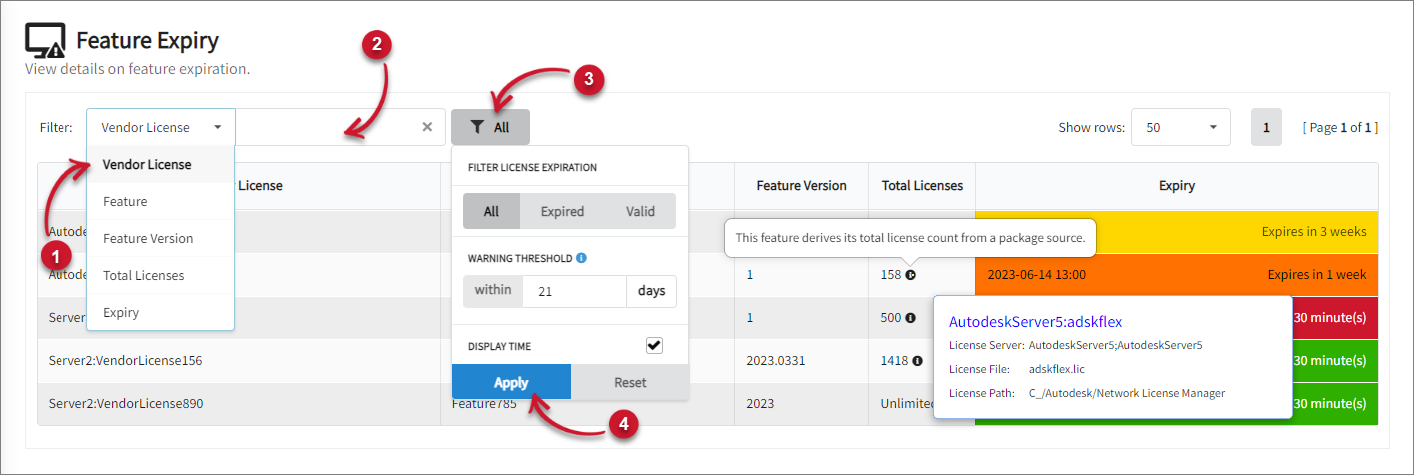
There is an icon beside the Total Licenses value if the feature obtains its total license count from a package or token source. When hovered, the tooltip also shows the license server, license file, and the license path.