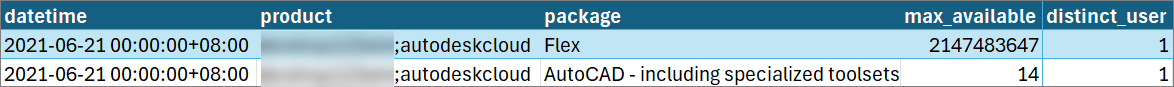Open iT Queries
The Open iT queries allow users to generate Analysis Server-like reports without Analysis Server installation. It also connects directly to the Core Server flat data files for report creation to avoid loading a massive amount of data in the SQL server, which may cause delays.
This dataset is not intended to serve as a ready-made report. Instead, it acts as a data source for generating reports. Additional data formatting and manipulation may be required to achieve the desired output.
Make sure that there is sufficient data on the Core Server before generating queries.
These queries can be used to create reports using the following data types:
LicenseAnalyzer™ - Level 0 (Inventory) Data Types
| ID | Data Type Name | Columns |
|---|---|---|
| 117 | Dongle Data Inventory |
|
| 118 | Product Inventory |
|
| 135 | License Subscription Inventory |
|
| 136 | License Product Assignment |
|
| 139 | License Subscription Inventory v2 |
|
| 140 | License Product Assignment v2 |
|
LicenseAnalyzer™ - Level 1 (Runtime Usage) Data Types
| ID | Data Type Name | Columns |
|---|---|---|
| 31 | Windows Periodic Summary App Usage |
|
| 46 | Individual License Use v2.0 |
|
| 49 | Host User License Use |
|
| 50 | Host User License Use Logfile |
|
| 52 | Denied License use Logfile |
|
| 53 | Windows Module Usage |
|
| 61 | Individual License Queued |
|
| 75 | License Logfile Events |
|
| 77 | Individual Queued Logfile |
|
| 79 | Internet Explorer URL Use |
|
| 84 | Individual License Use Logfile |
|
| 89 | Total License Use Licenseevents |
|
| 93 | Olap Raw Hourly |
|
| 94 | Olap User Concurrency |
|
| 95 | Usergroup License Use v3.0 |
|
| 102 | Olap Total Use |
|
| 104 | License Logfile Events v2.0 |
|
| 105 | Individual Module Usage |
|
| 107 | Denied License Use Licenseevents |
|
| 110 | License Application Version |
|
| 112 | User License Use Appversion |
|
| 114 | Total PPU License Use |
|
| 116 | Total PPU License Use Logfile |
|
| 119 | Dongle License Use |
|
| 120 | Web App browser Log |
|
| 124 | License Model User Concurrency |
|
| 127 | License Host User Usage Distinct Host |
|
| 129 | FlexNet Log Events |
|
| 130 | Windows Application Usage |
|
| 132 | V-Ray License User Concurrency |
|
| 137 | License Token Individual Usage |
|
| 138 | License Token Total Usage |
|
LicenseAnalyzer™ - Level 2 (True Active Usage) Data Types
| ID | Data Type Name | Columns |
|---|---|---|
| 32 | Unix Application Usage |
|
| 54 | Extended Pacct |
|
| 56 | UsageAnalyzer Break |
|
| 57 | UsageAnalyzer Work |
|
| 58 | UsageAnalyzer Events |
|
| 62 | License Optimizer Use |
|
| 64 | License Optimizer Events |
|
| 87 | Process Accounting |
|
| 92 | License Optimizer Action |
|
| 98 | License Optimizer Individual Usage |
|
ComputeAnalyzer™ Data Types
| ID | Data Type Name | Columns |
|---|---|---|
| 2 | LSF (Batch Jobs) |
|
| 4 | PSM-Shell |
|
| 5 | LSF (LSF Acct) |
|
| 48 | Grid Engine |
|
| 78 | LSF Pending Reason |
|
| 80 | PBS Accounting |
|
StorageAnalyzer™ Data Types
| ID | Data Type Name | Columns |
|---|---|---|
| 29 | Filespace |
|
To understand the meaning of each column for a specific data type, please refer to the corresponding data types pages. These descriptions can help you determine how to interpret and manipulate the data as needed to generate your desired reports.
Queries
There are three available query types that you can use to generate custom Analysis Server–like reports: select, join, and sql.
select
The select query is used to get one or more data types. It concatenates two tables to show two data types.
Parameters
| Name | Description |
|---|---|
| output | The output directory where the report will be saved. |
| date | The date of the report. The default value is last month. |
| start | The start date of the report. |
| end | The end date of the report. The default value is the current time. |
| months | The number of months to include in the report. Default is one. |
| tz | The timezone of the report. Default is the Core Server's local timezone. |
| freq | Frequency of the report: M (monthly), D (daily), Y (yearly). Default is M. |
| datatype | The data type(s) to include in the report. |
Example
Here's an example select query:
http://WIN-HOST01:8080/api/queries/select?datatype=49&freq=D&date=2025-06-01
This example generates a report showing data from data type (49) Host User License Use for June 1, 2025.
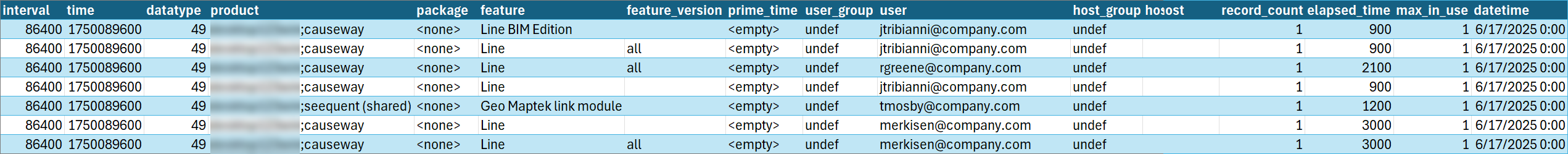
An additional column, datetime, containing the current date (i.e., the date when the query was made) will be automatically appended to the end of every SELECT query output.
join
The join query is used to combine data types based on their common column. This query uses left join by default.
Parameters
| Name | Description |
|---|---|
| output | The output directory where the report will be saved. |
| date | The date of the report. Default is last month. |
| start | The start date of the report. |
| end | The end date of the report. Default is current time. |
| months | The number of months to include. Default is one. |
| tz | Timezone. Default is Core Server's local timezone. |
| freq | Frequency of report: M, D, Y. Default is M. |
| datatype | Data types to include. |
| on | Common column(s) between data types. |
| how | Join method. Default is left join. Refer to this link for values. |
Example
Here's an example join query:
http://WIN-HOST01:8080/api/queries/join?datatype=139,140&on=datetime,interval,time,product,package,license_type&date=2022-09-01&freq=D
This example demonstrates how to generate a report by combining data from data types (139) License Subscription Inventory v2 and (140) License Product Assignment v2, using the date, interval, product, package, and license type information for September 1, 2022.

sql
The sql query is used to create reports that include data that aren't stored in the database.
Parameters
| Name | Description |
|---|---|
| output | Output directory of the report. |
| date | Date of the report. Default is last month. |
| start | Start date. |
| end | End date. Default is current time. |
| months | Number of months. Default is one. |
| tz | Timezone. Default is Core Server's local timezone. |
| freq | Frequency (M, D, Y). Default is M. |
| datatype | Data type(s) to include. |
| custom | Comma-separated list of custom tables (CSV files in <data_dir>/custom). Filename only. |
| id | Columns to use as index for each data type. |
| name | Name for each SQL query. Use this to reference tables in --query. Must match --query count. |
| query | SQL query to run (can be used multiple times). Last one is returned. |
| body | Alternative to query, accepts multi-line SQL query. |
Example
Here's an example sql query with custom table:
http://WIN-HOST01:8080/api/queries/sql?datatype=139&date=2022-09-01&freq=D&custom=cost&body=SELECT * FROM dt139,cost
Please ensure that the custom table name is accurate and located in the <data_dir>/custom directory of the Core Server.
This example combines the data type (139) License Subscription Inventory v2 for September 1, 2022, with a custom table called cost.
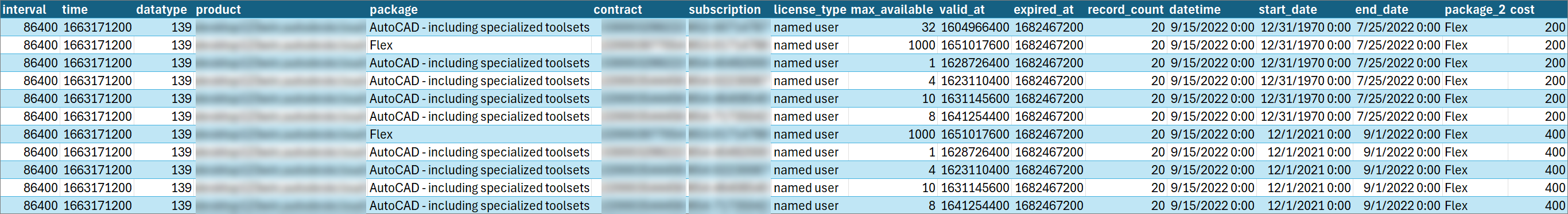
Another example with multi-line SQL query.
http://WIN-HOST01:8080/api/queries/sql?datatype=139,140&date=2021-06-21&freq=D&id=datetime,product,package&body=WITH x AS (SELECT id, COUNT(DISTINCT dt140.user) as distinct_user FROM dt140 GROUP BY id) SELECT datetime, product, package, max_available, x.distinct_user FROM dt139 JOIN x ON dt139.id = x.id