Getting the Client Installers
Client installers are available on the Downloads page of the CLIMS web interface.
- Windows
- Unix
-
On the supposed client machine, open a web browser and access the CLIMS web interface.
-
Log in and go to the Downloads page.
-
Under Windows Client, click Download.
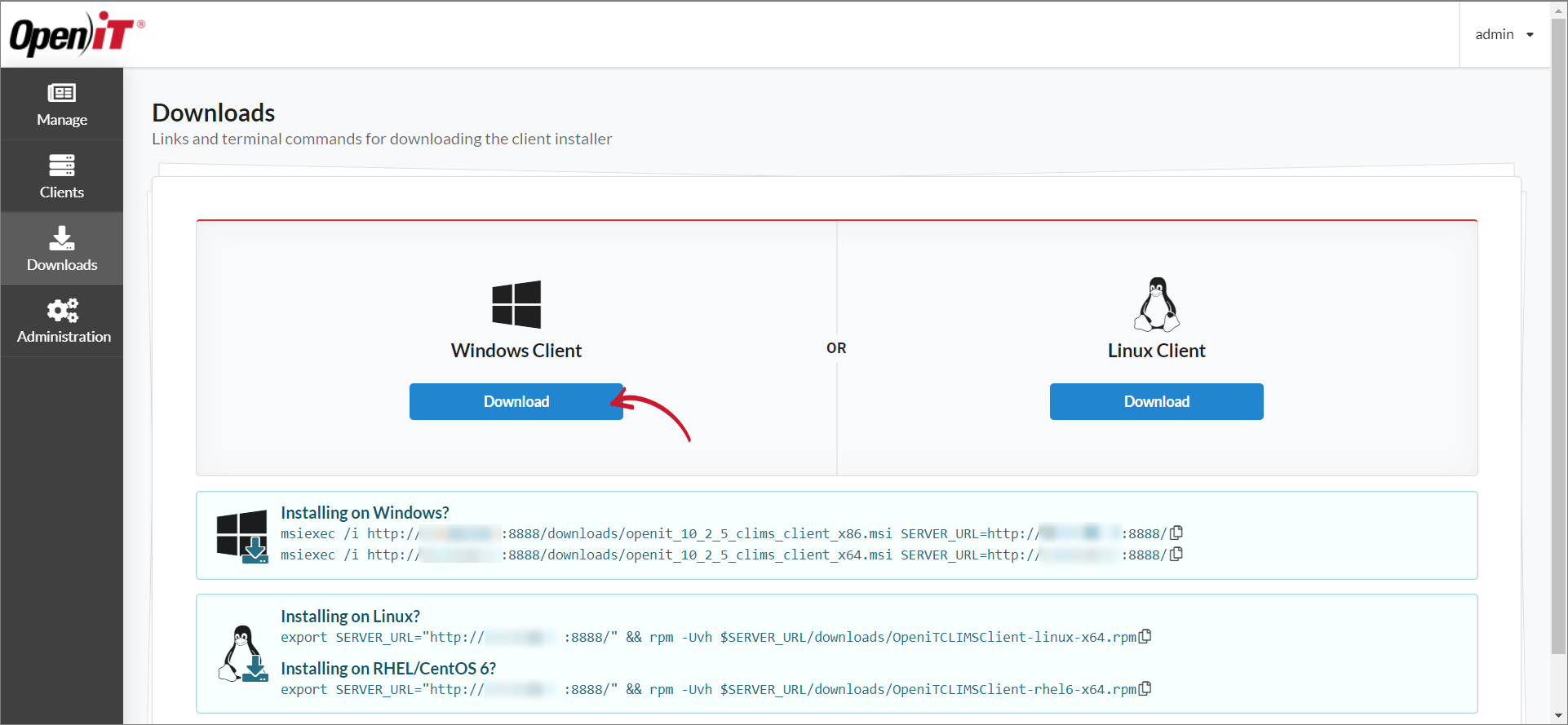 x64 Windows Client Installer
x64 Windows Client Installer
noteThe Download button for Windows Client downloads the 64-bit installer file.
Alternatively, you can use the commands to download and automatically run the installer file.
-
On the Downloads page, under Installing on Windows?, copy the command specific to the client machine architecture (32-bit or 64-bit).
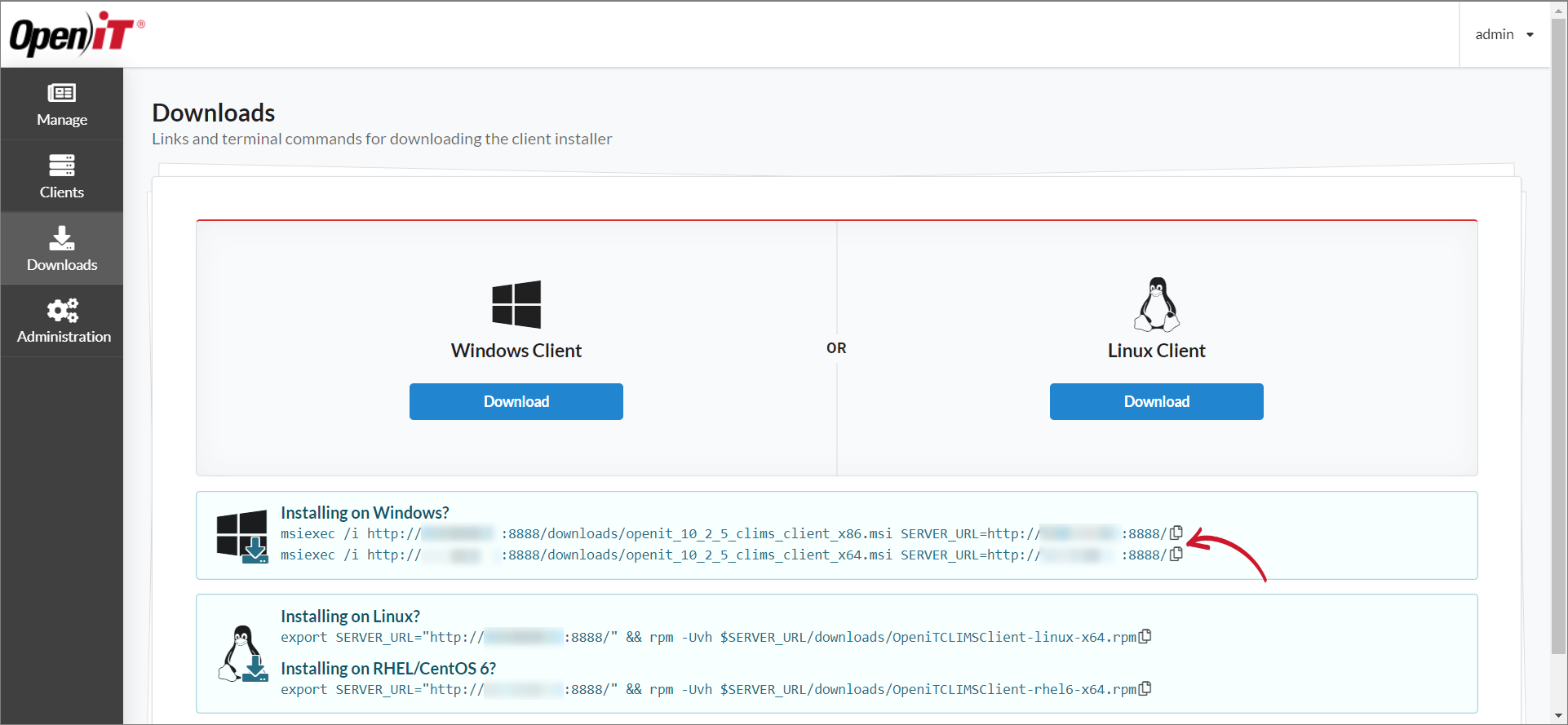 Windows Client Installers via Commands
Windows Client Installers via Commands
-
On the supposed client machine, open a command prompt with Administrator level privileges.
-
Run the copied command.
Once downloaded, the installer will run automatically.
-
Open a web browser and access the CLIMS web interface.
-
Log in and go to the Downloads page.
-
Under Linux Client, click Download.
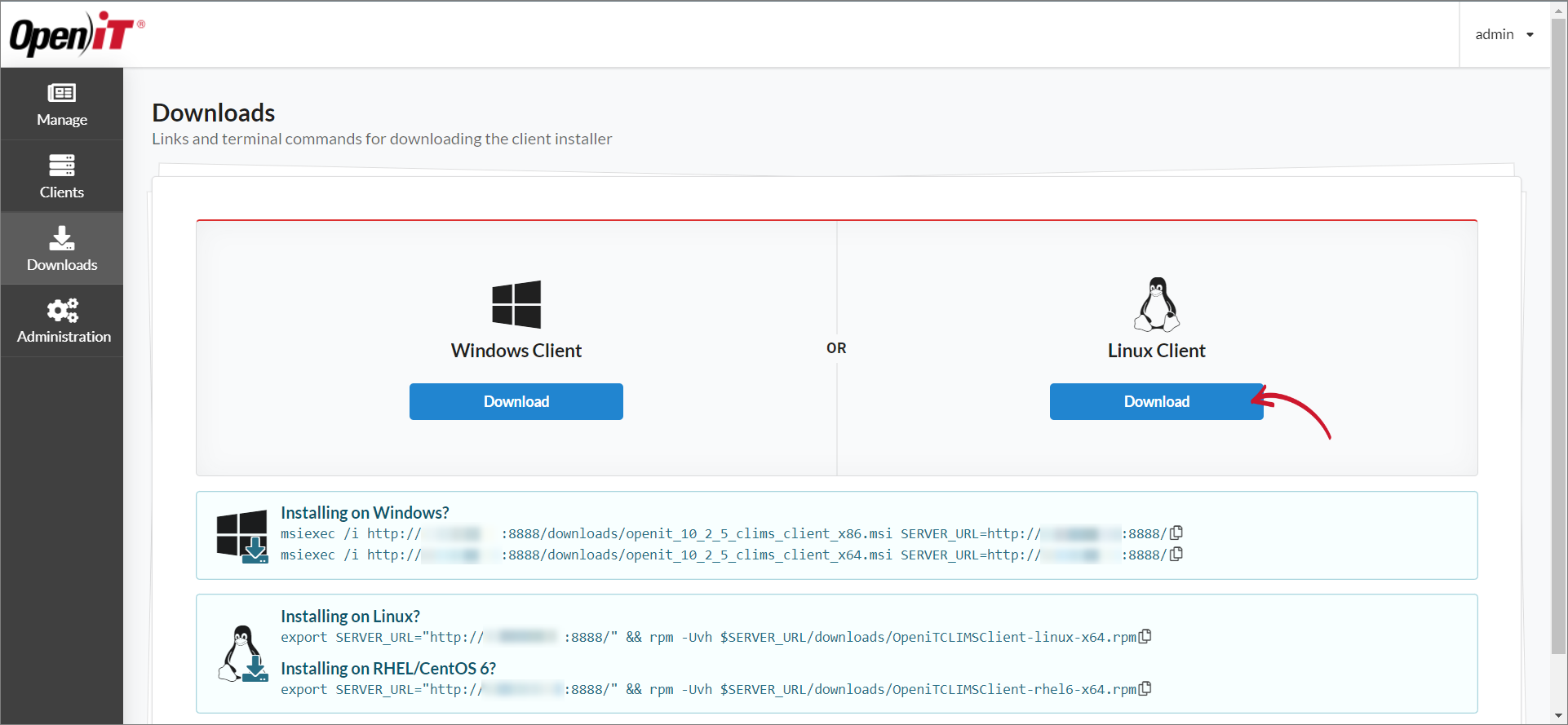 Unix Client Installer
Unix Client Installer
noteThe Download button for Linux Client downloads the installer file for OL/RHEL/CentOS 7.
Alternatively, use the commands to download and automatically run the installer file.
-
On the Downloads page, copy the command specific to the client's machine Linux version.
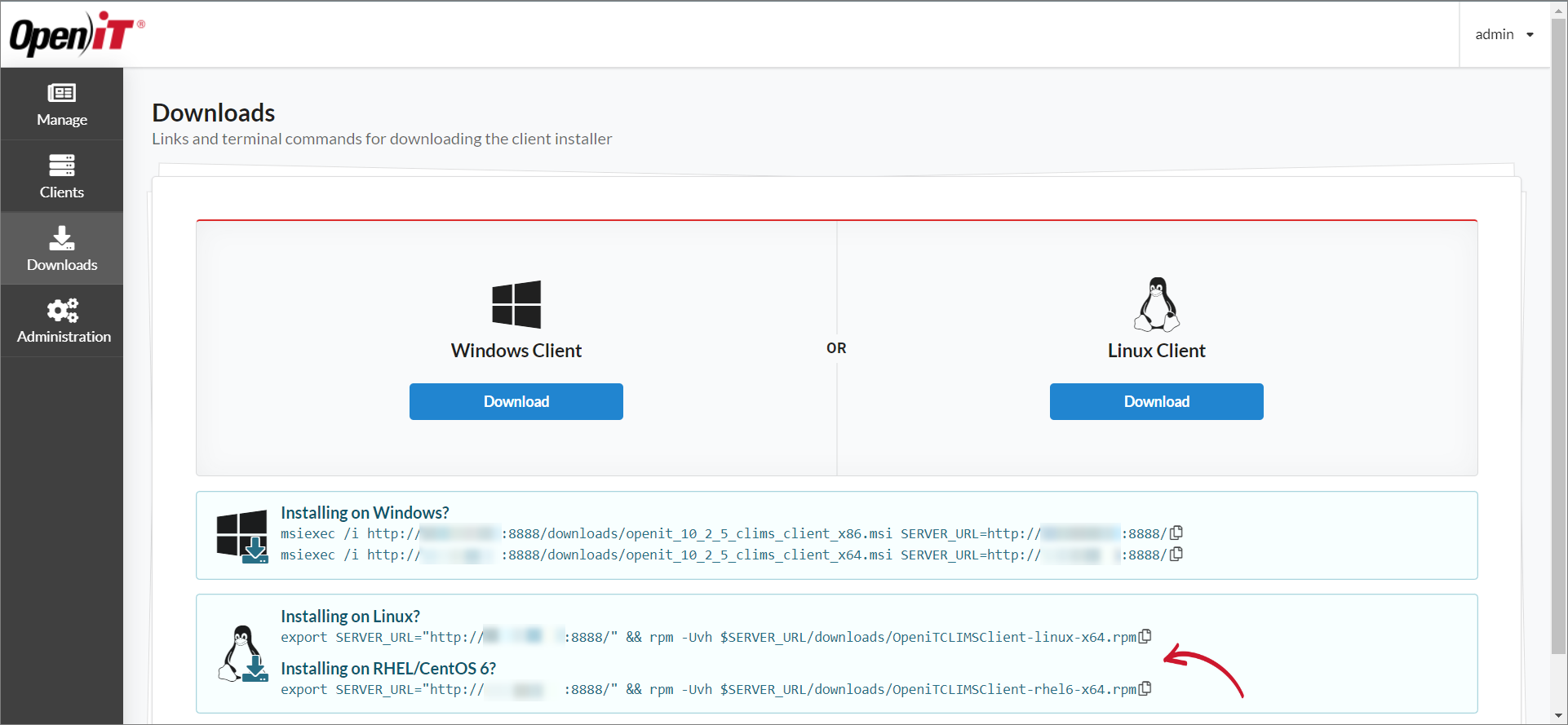 Unix Client Installers via Commands
Unix Client Installers via Commands
-
On the supposed client machine, run the copied command.
Once downloaded, the installer will run automatically.