Setting a Configuration Key
Follow these instructions to set a specific configuration key:
-
Go to the Configuration page of Analysis Server web interface.
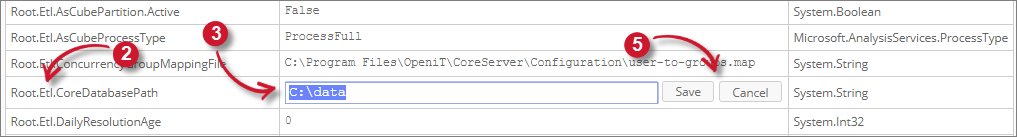 Setting Configuration Keys
Setting Configuration Keys -
Locate the specific configuration key to configure.
Please use the description of each configuration key in the section Configuration Keys.
-
Click the value and it should transform into a value editor.
-
Modify the value accordingly.
-
Click Save to apply the changes.
-
Click the Reset Session button located at the bottom of the configuration table.
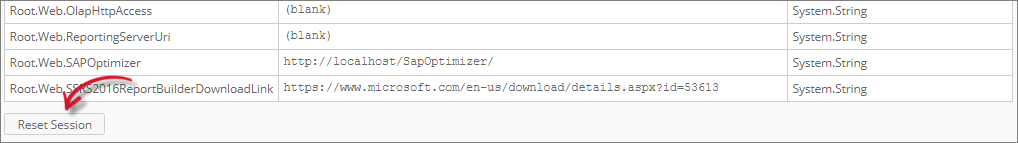 Rest Session
Rest Session