Application Distinct User per Hour Summary
This report provides a table of the number of distinct users hourly, daily, monthly, and yearly. It also features a chart illustrating the number of distinct users per hour across all license servers. This report is valuable for identifying and analyzing usage patterns across different resolutions.
Follow these instructions to generate a report:
-
On the Open iT Reporting Services web portal home page, click on the LicenseAnalyzer Level 1 folder.
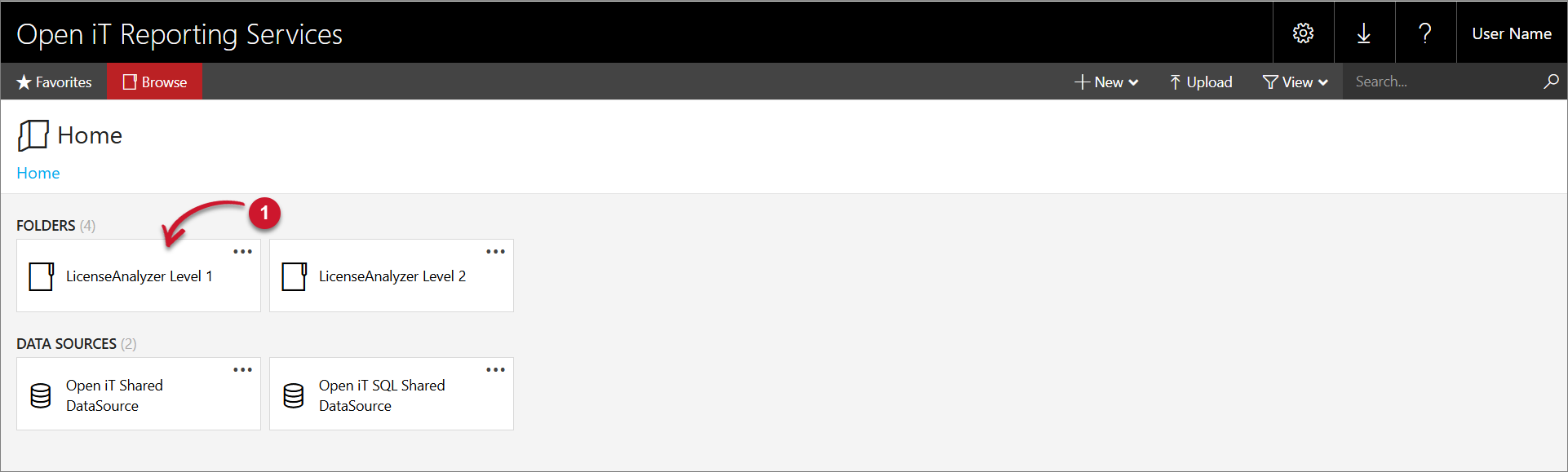 LicenseAnalyzer Level 1 Folder
LicenseAnalyzer Level 1 FolderThis will redirect you to the list of LicenseAnalyzer Level 1 report templates.
-
Click the Application Distinct User per Hour Summary report template.
-
Select the Application Type, Application Name, Time Year, Time Month, and Time Day of Month you want to include in the report.
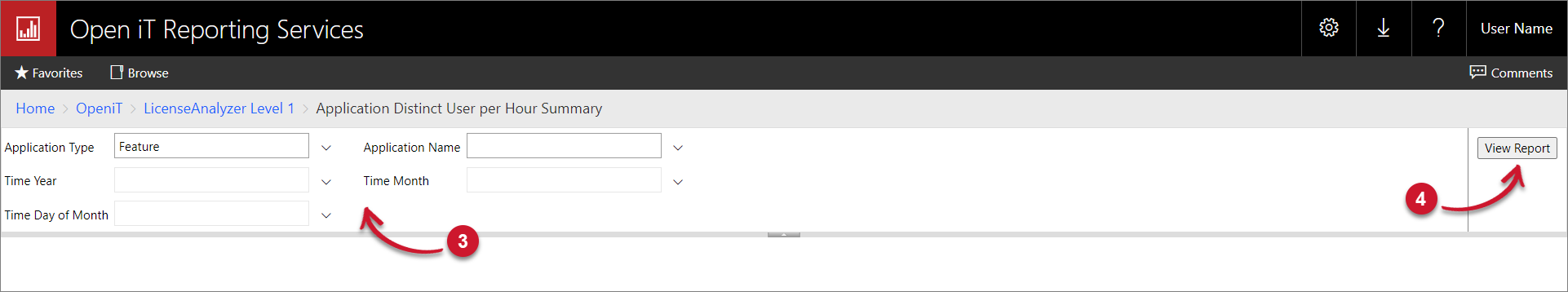 Application Distinct User per Hour Summary Parameters
Application Distinct User per Hour Summary Parameters
Parameter Description Application Type Use this to specify the name of grouping from which data are classified (the same listing found in the Application Hierarchy > Application Type). Application Name Use this to specify the name of each application or program for a vendor license associated with an executable file. Time Year Use this to specify the time-range for the report yearly such as 2020, 2021, 2022, etc. Time Month Use this to specify the month of the report you want to view. Time Day of Month Use this to specify the day from 1 to 31 of the calendar month. Parameters and Descriptions
-
Click the View Report button in the top-right corner of the report viewer. Wait for the report to generate. This may take a few minutes, depending on the size of the data.
 Application Distinct User per Hour Summary
Application Distinct User per Hour Summary Application Distinct User per Hour Summary (Graph)
Application Distinct User per Hour Summary (Graph)
See the Report Viewer Control Toolbar section for more details about its functionalities.