Manage Source File
Importing Source File
Use this to import predefined vendor license labeling source file. Follow these instructions to import:
-
In the Import pane, choose among the file Type.
- Multimap - a formatted mapping file supported by Open iT.
- CSV - a delimited mapping file.
-
In the File Path, provide the valid location of the mapping source file.
-
When CSV is selected, choose among the available delimiters used in the mapping file.
-
Click Save to apply the changes.
A warning message should appear to confirm the application of the imported file.
-
Click OK to continue.
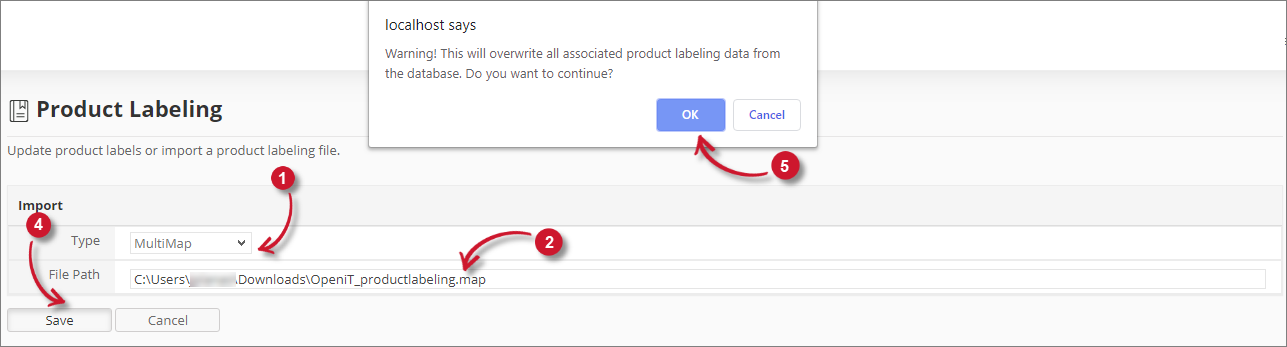 Importing Source File
Importing Source FileThe imported file should be displayed and the Label View should be updated.
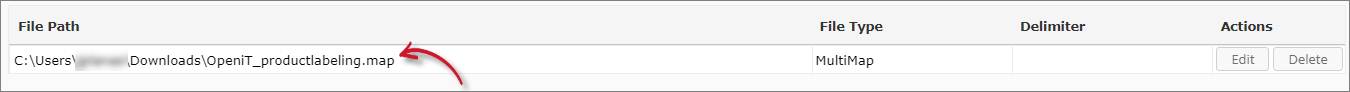 Imported Source File
Imported Source File
Editing Important Source File
Follow these instructions to edit an imported source file:

-
In the list of imported source file, click the Edit button.
-
The Import pane should appear.
-
Modify the details.
-
Click Save to apply changes.
-
A warning message should appear to confirm the application of the source file.
-
Click OK to continue.
-
The list of imported file and Label View should automatically be updated.
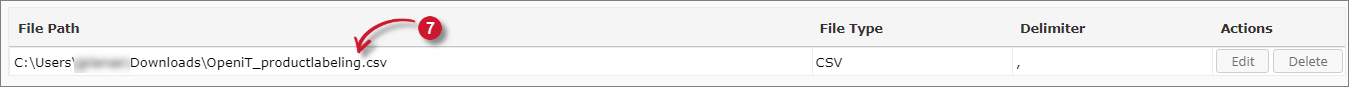 Edited Imported Source File
Edited Imported Source File
Deleting Imported Source File
Follow these instructions to delete an imported source file:
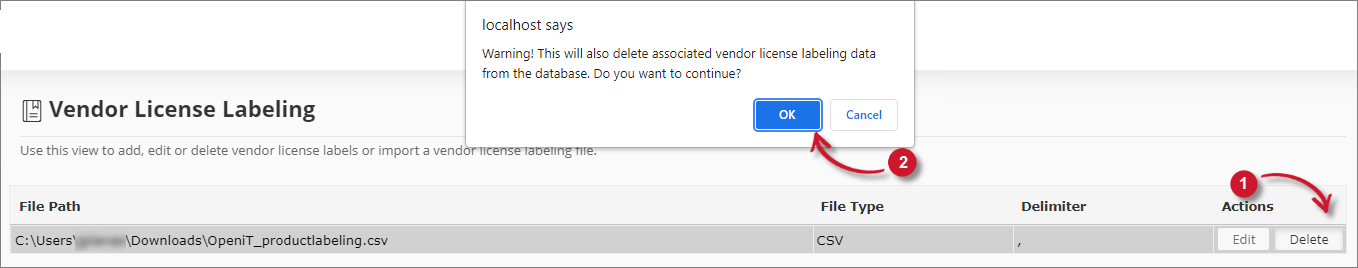
-
In the list of imported source file, click the Delete button.
A warning message should appear confirming the deletion of the item.
-
Click OK to continue.
-
The Import pane should appear and the Label View should be empty.
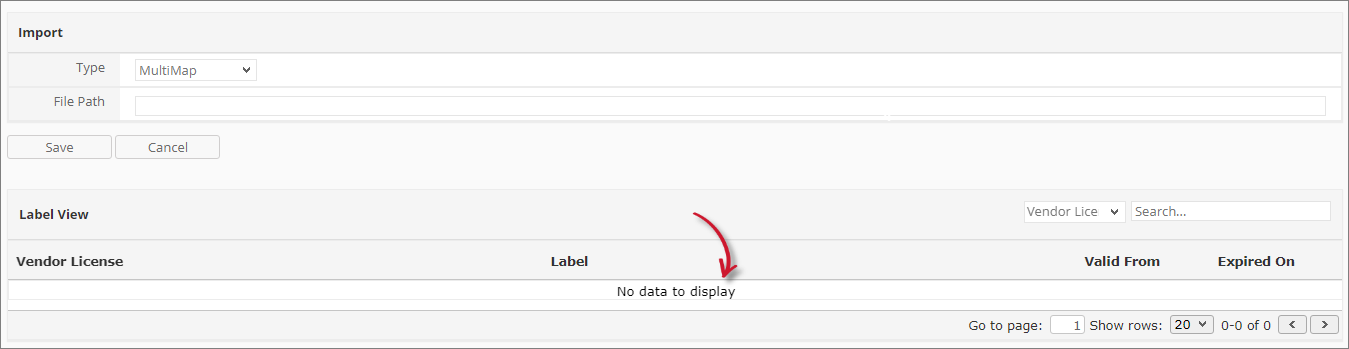 Deleted Imported Source File
Deleted Imported Source File