ProcessOlap - The Attribute Unit Does Not Have Any Members
Problem
There will be times when running the ProcessOlap command, the following error occurs:
There were errors during execution:
The attribute unit does not have any members.
Server: The current operation was cancelled because another operation in the transaction failed.
Internal Error: The opreration terminated unsuccessfully.
OLE DB error: OLE DB or ODBC error: Operation cancelled; HY008.
Errors in the OLAP storage engine: An error occurred while the dimension, with the ID of
'Time', Name of 'Time' was being processed.
Errors in hte OLAP storafe engine: An error occured while the 'Start of Hour' attribute
of the 'Time' dimension from the 'OpeniT' database was being processeed.
Resolution
Use any of the following suggestions to troubleshoot the issue.
Check if Data was Loaded and Processed
Follow these instructions to check if data was loaded and processed from the Open iT Core Server database:
-
Go to the Analysis Server Log directory, which is by default in
C:\Program Files\OpeniT\Analysis Server\Log. -
Open the
OpeniT.Server.Etl.Console.loglog file. -
Look for the latest execution of ProcessSQL.
SQL Execution Log2021-02-24 06:00:12,886 +08:00 INFO ProcessSqlJob - Open iT Analysis Server Version:
9.6.46 (1debb9c3)
2021-02-24 06:00:12,898 +08:00 INFO ProcessSqlJob - Job started. Running as SVG\jdoe
2021-02-24 06:00:13,016 +08:00 INFO ProcessSqlJob - Processing SQL data warehouse.
Please wait...
2021-02-24 06:00:13,038 +08:00 INFO ProcessSqlJob - Finished Loading Factory Files
for Labeling.
2021-02-24 06:00:13,072 +08:00 INFO ProcessSqlJob - Finished running procedure
BackupProductLabels. Affected rows: -1.
2021-02-24 06:00:13,114 +08:00 INFO ProcessSqlJob - Finished running procedure
ModifyLOViews. Affected rows: -1.
2021-02-24 06:00:13,158 +08:00 INFO ProcessSqlJob - Finished running procedure
MakeSmsRaw. Affected rows: 0.
2021-02-24 06:00:13,265 +08:00 INFO ProcessSqlJob - Finished running procedure
InsertNewVendorDaemon. Affected rows: 0.
2021-02-24 06:00:14,219 +08:00 INFO ProcessSqlJob - Finished running procedure
InsertNewLicenses. Affected rows: 0.
2021-02-24 06:00:14,651 +08:00 INFO ProcessSqlJob - Finished running procedure
InsertNewUsersAndHosts. Affected rows: 0.
2021-02-24 06:00:15,565 +08:00 INFO ProcessSqlJob - Finished running procedure
InsertNewEpochs. Affected rows: 1.
2021-02-24 06:00:15,849 +08:00 INFO ProcessSqlJob - Finished running procedure
InsertNewTimeData. Affected rows: 0.
2021-02-24 06:00:15,879 +08:00 INFO ProcessSqlJob - Finished running procedure
ProcessMaps. Affected rows: -1.
2021-02-24 06:00:16,013 +08:00 INFO ProcessSqlJob - Finished running procedure
InsertProductAndFeatureLabelProperty. Affected rows: 0.
2021-02-24 06:00:16,284 +08:00 INFO ProcessSqlJob - Finished running procedure
MakeXPropertyTable User. Affected rows: 0.
2021-02-24 06:00:16,428 +08:00 INFO ProcessSqlJob - Finished running procedure
MakeXPropertyTable Application. Affected rows: 0.
2021-02-24 06:00:16,440 +08:00 INFO ProcessSqlJob - Finished updating FileStatus.
Affected rows: 0.
2021-02-24 06:00:16,442 +08:00 INFO ProcessSqlJob - Job done. Duration 03.53s -
Verify that the InsertNewLicenses affected rows are greater than zero (0).
-
If the affected rows are zero, run the command RunEtl and make sure that the data is loaded and processed.
Check the Configured Core Server Database Path
Follow these instructions to check if the configured Core Server database path is correct:
-
Go to the Configuration page under the Administration tab of the Analysis Server web interface.
-
Look for the configuration key Root.Etl.CoreDatabasePath.
-
Verify that the value of the key is correct.
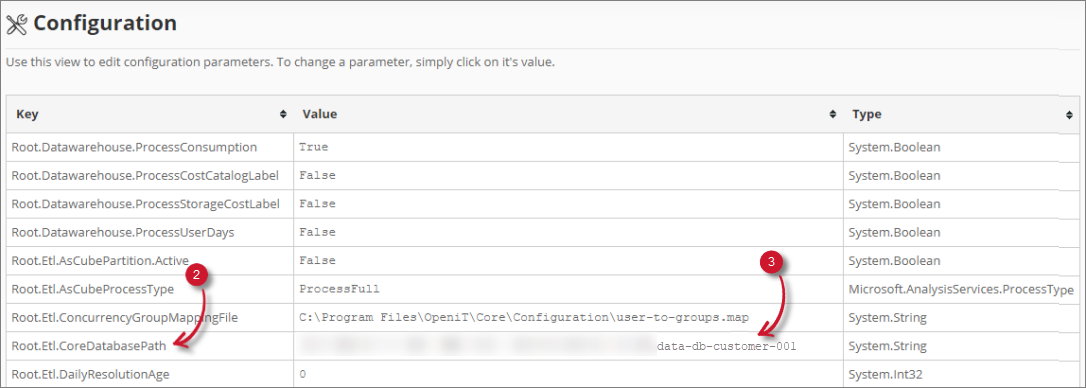 Check Core Server Database Path
Check Core Server Database Path
-
If the value is incorrect, update the configuration key and execute the command RunEtl using the Analysis Server console.