Errors in the OLAP Storage Engine - A processing indexes for the partition <partition_name> of the <measuregroup_name> measure group
Problem
The processing of OLAP cubes may run into this error:
The attribute key cannot be found when processing: ...
An error like this occurs when the composite keys of the dimension do not match the data of the fact table in the OLAP cube. The error may not be visible in the Analysis Server console application logs; it is better to use SQL Server Management Studio (SSMS) to process the OLAP cube to see detailed information of the error.
To process using SSMS:
-
Open SQL Server Management Studio (SSMS).
-
Connect to Analysis Services.
-
Expand Databases and the OpeniT (name may vary) OLAP database.
-
Expand Cubes, then right-click the Applications cube.
-
Select Process, then click OK.
The Process Progress dialog will appear, displaying the processing details of each dimension and measure group.
Wait until the error occurs.
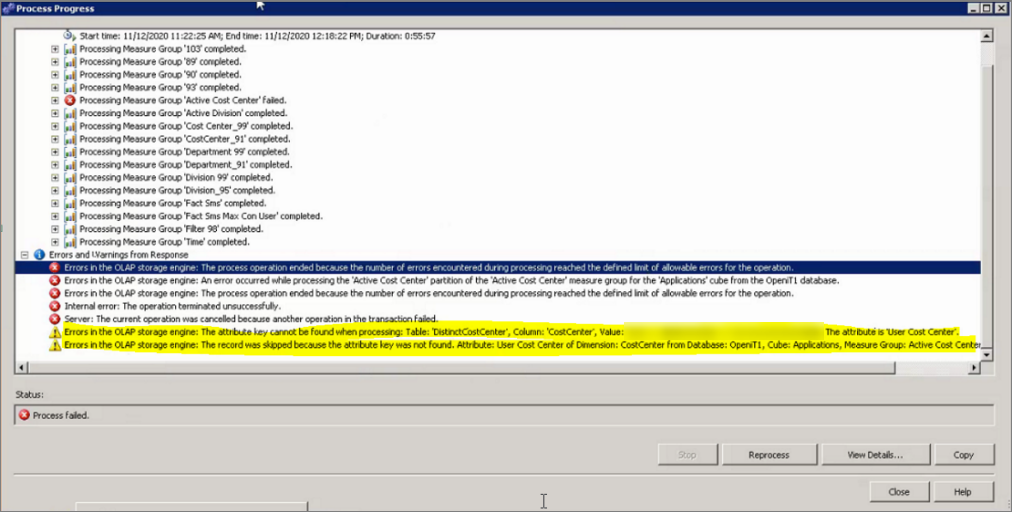 OLAP - Attribute Key cannot be found
OLAP - Attribute Key cannot be found
Resolution
Follow these instructions to solve the issue:
-
Open SQL Server Management Studio (SSMS).
-
Connect to Analysis Services.
-
Expand Databases and the OpeniT (name may vary) OLAP database.
-
Expand Cubes > Applications > Measure Groups > Partitions.
-
Right-click the partition where the error occurs, then select Properties. In this example, the error occurs in partition 124.
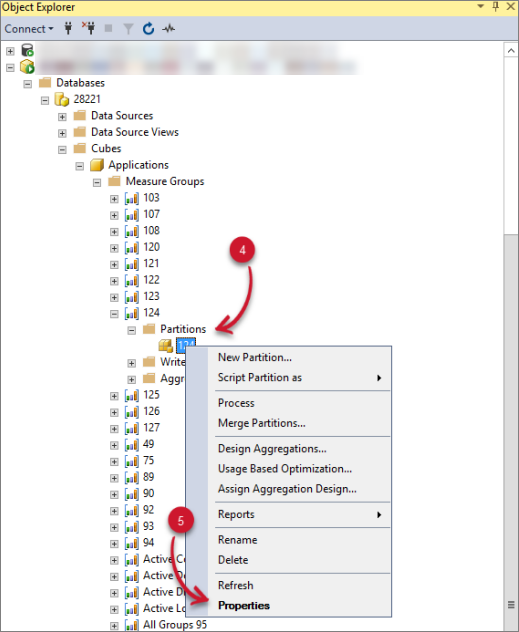 OLAP - Ignore Error
OLAP - Ignore Error
The Partition Properties dialog will appear.
-
In the left pane, select Error Configuration.
Make sure that Use default error configuration is unchecked.
-
Set the Processing error limit to Ignore errors.
-
Set Specific error conditions > Key not found to IgnoreError, then click OK.
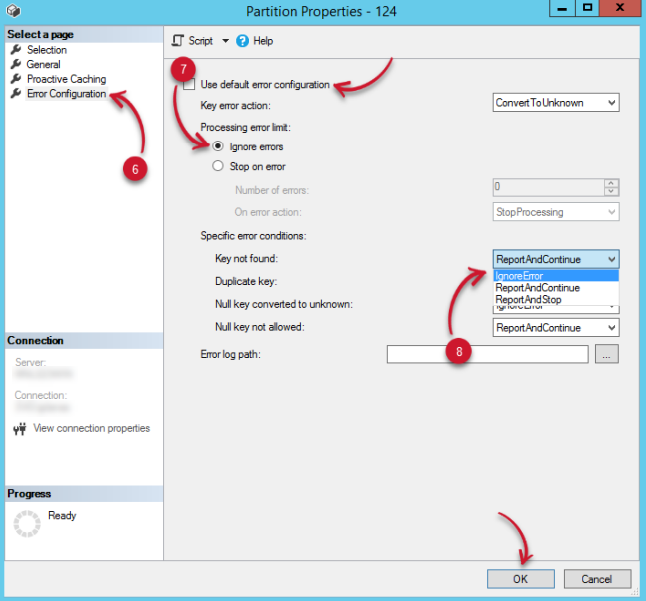 OLAP - Ignore Error Configuration
OLAP - Ignore Error Configuration
-
Using the Analysis Server console application, execute the commands ProcessSQL and ProcessOlap.
Wait until the process is finished.