Analysis (Table View) - Data is Not Available
Problem
Sometimes, the table is blank, or the data is not available in the Table View for reporting.
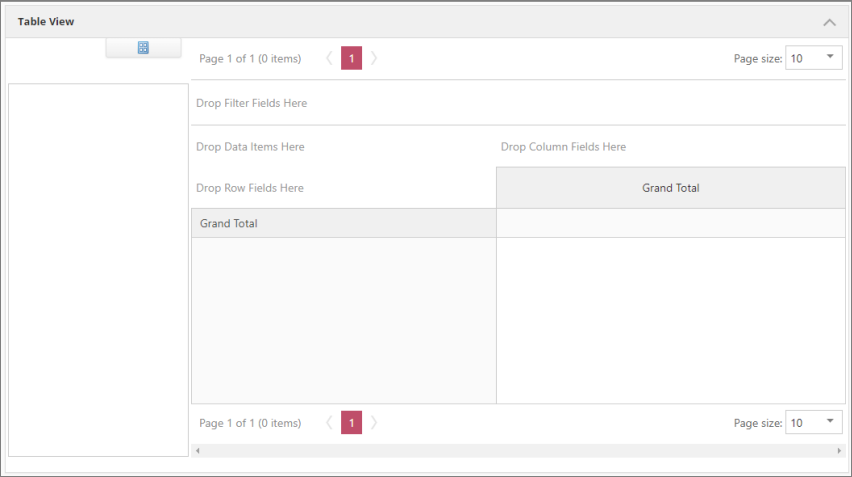
Resolution
Use any of the the following suggestions to troubleshoot the issue.
Check the Status of the Databases
Follow these instructions to check the status of the SQL and OLAP databases:
-
Go to the Connections page under the Analysis Server Administration tab.
-
Check the connection string to see if it connects to the correct server and database.
-
Check the status of the SQL database and the Available Cubes. The available cubes should be successfully created and processed.
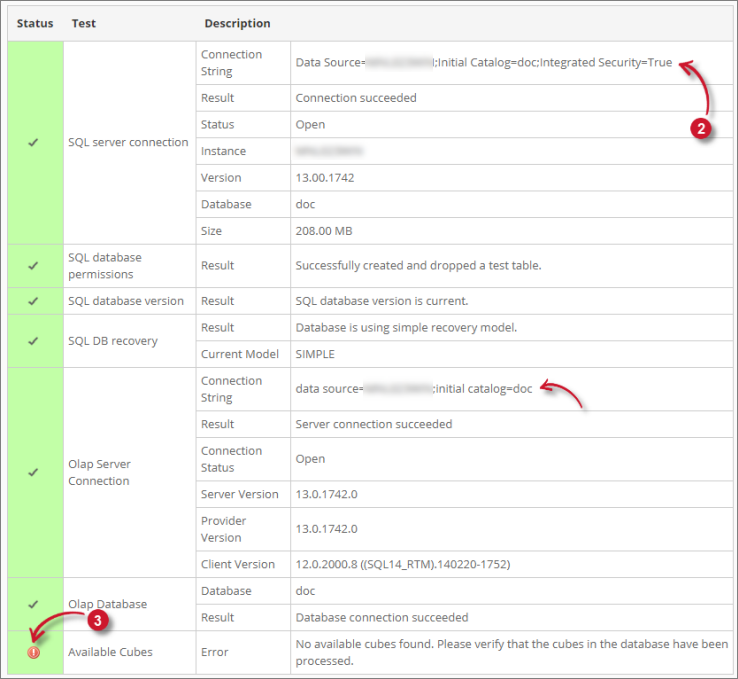 Check databases status
Check databases status
-
If the description of the Available Cubes is Error and the status is No available cubes found. Please verify that the cubes in the database have been processed., properly process the SQL and OLAP databases.
Check the Configured Core Server Database Path
Follow these instructions to check if the configured Core Server database path is correct:
-
Go to the Configuration page under the Administration tab of the Analysis Server web interface.
-
Look for the configuration key Root.Etl.CoreDatabasePath.
-
Verify that the value of the key is correct.
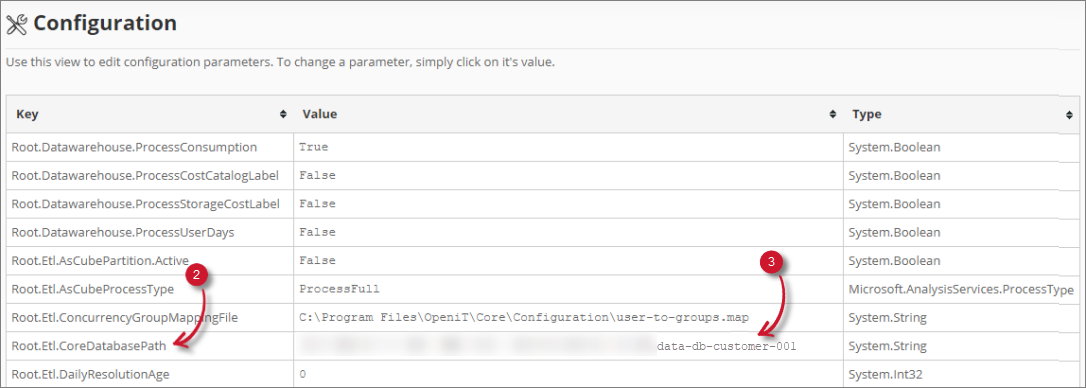 Check Core Server Database Path
Check Core Server Database Path
-
If the value is incorrect, update the configuration key and execute the command RunEtl using the Analysis Server console.
Check for Web Browser Console Errors
Follow these instructions to check for errors in the web browser console:
-
In the Analysis page, right-click anywhere inside the page and choose Inspect.
 Inspect Web Browser
Inspect Web Browser
The Developer Tools should appear.
-
Choose Console from the available tabs of the tool.
This lists web browser transactions, including errors.
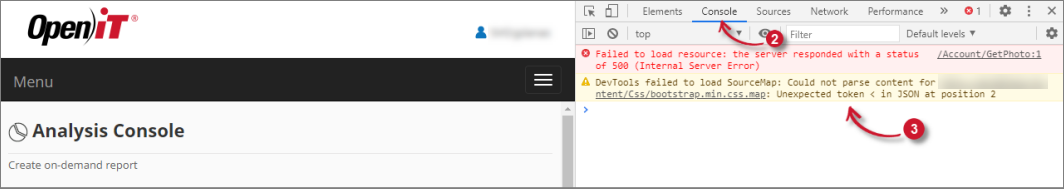 Check Web Browser Console Errors
Check Web Browser Console Errors
-
Errors in the Console may sometimes be too technical. For immediate response, send the error details to support@openit.com.