Import SSL Certificate Using IIS
An SSL certificate is required for a website using HTTPS for secure browsing.
Follow these steps to import a predefined SSL certificate:
-
Open IIS (Internet Information Services) in the machine with the Open iT Analysis Server installation.
-
In the Connections Pane, click the root note containing the hostname.
-
In the dashboard, double-click Server Certificate.
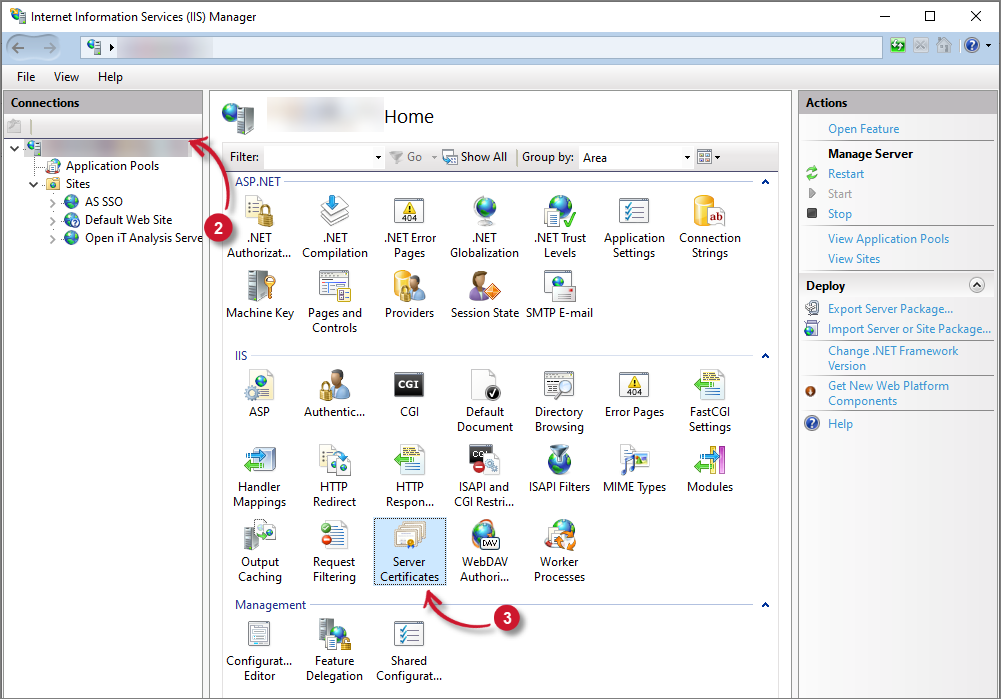 Web Site Server Certificate
Web Site Server Certificate
-
In the Actions pane, located in the upper-right corner of the window, click Import.
-
Import Certificate dialog will appear. Browse for the valid SSL Certificate (.pfx).
-
Provide the Password of the certificate.
-
Click OK. The newly imported SSL certificate will be added to the list.
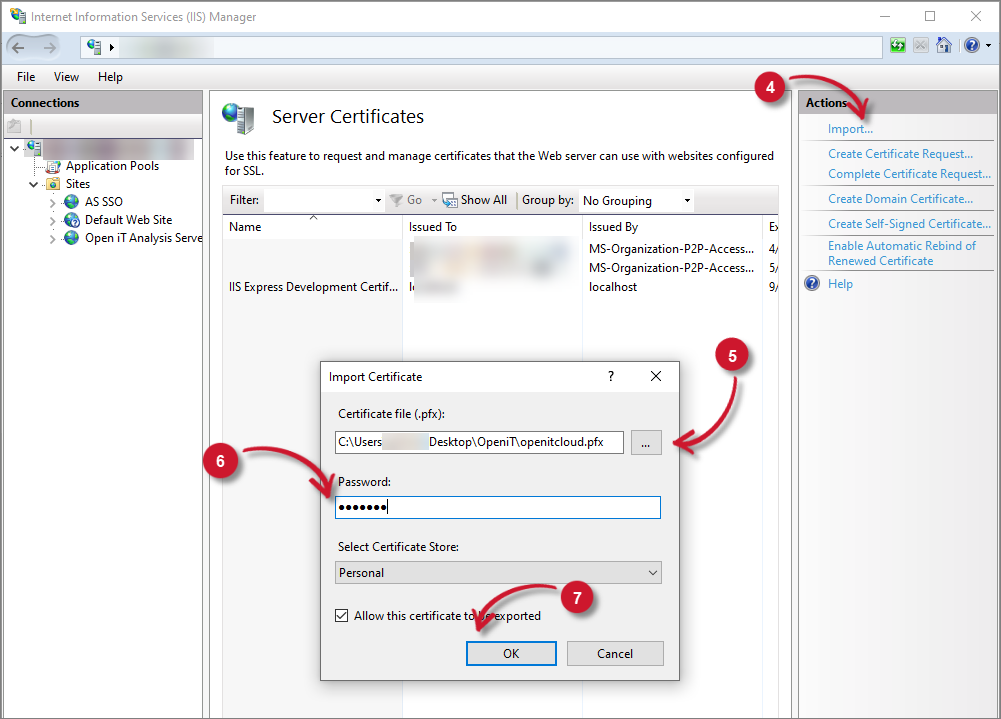 Website Import SSL Certificate
Website Import SSL Certificate