Website Binding (HTTPS)
Azure application registration requires non-localhost website redirect URI to use HTTPS.
Follow these steps to add a HTTPS website binding in Open iT Analysis Server:
-
Open IIS (Internet Information Services) in the machine with the Open iT Analysis Server installation.
-
In the Connections Pane, expand the root node and Sites.
-
Right-click the Open iT Analysis Server website and choose Edit Bindings.
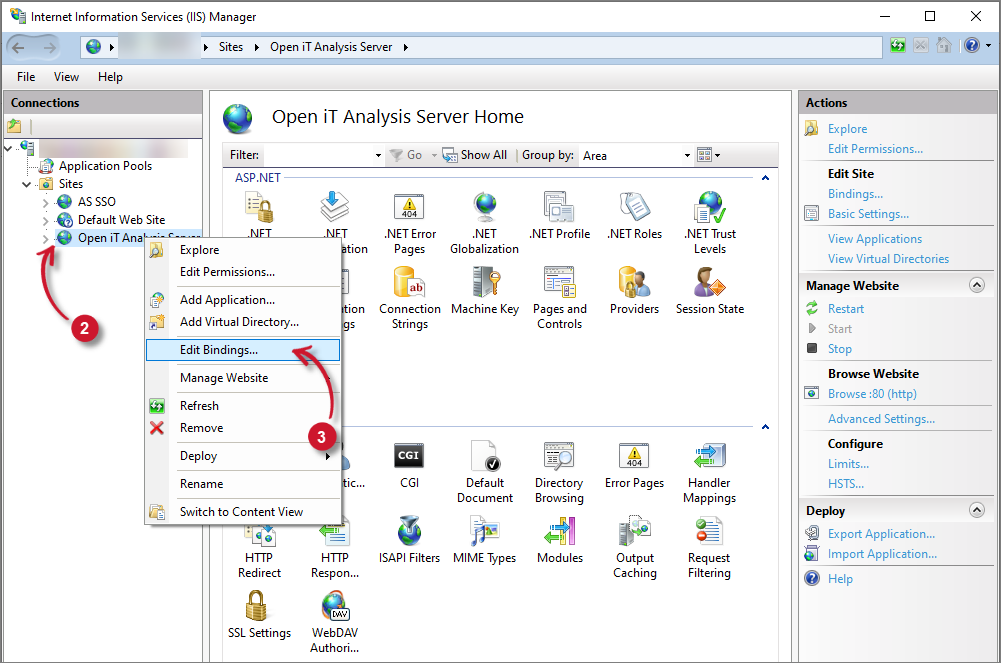 Edit Site Bindings
Edit Site Bindings
-
The Site Bindings dialog will appear. Click Add.
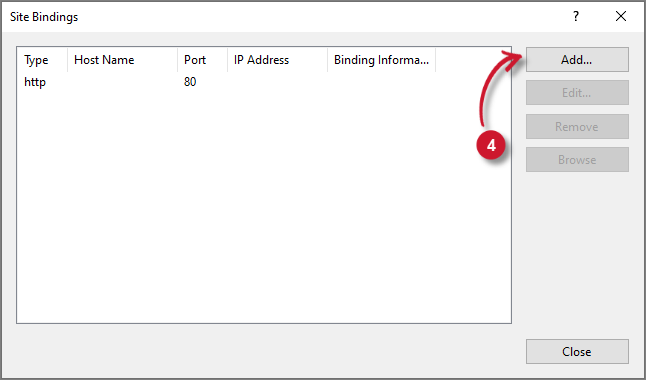 Add Site Bindings
Add Site Bindings
-
The Add Site Binding dialog will appear. Select https as Type, and leave the other options value as default.
-
Select the valid SSL Certificate.
-
Click OK.
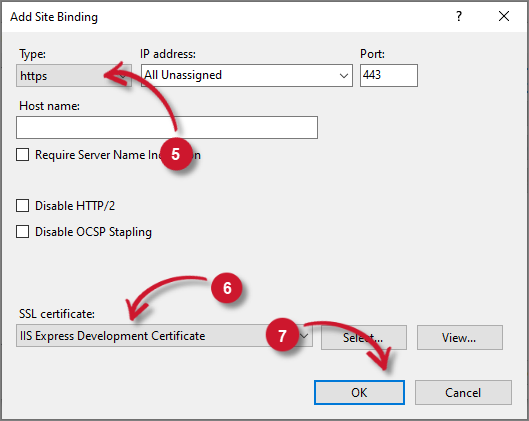 HTTPS Site Bindings
HTTPS Site Bindings