Review of Task Scheduler Job Modifications
To check if there are modifications in the Task Scheduler job, follow these instructions:
-
Open the Task Scheduler in the machine where the Analysis Server is installed.
-
In the left pane, click Task Scheduler Library.
-
In the list of tasks, click OpeniT.Server.Etl.Console. At the bottom pane, the General property of the task is displayed.
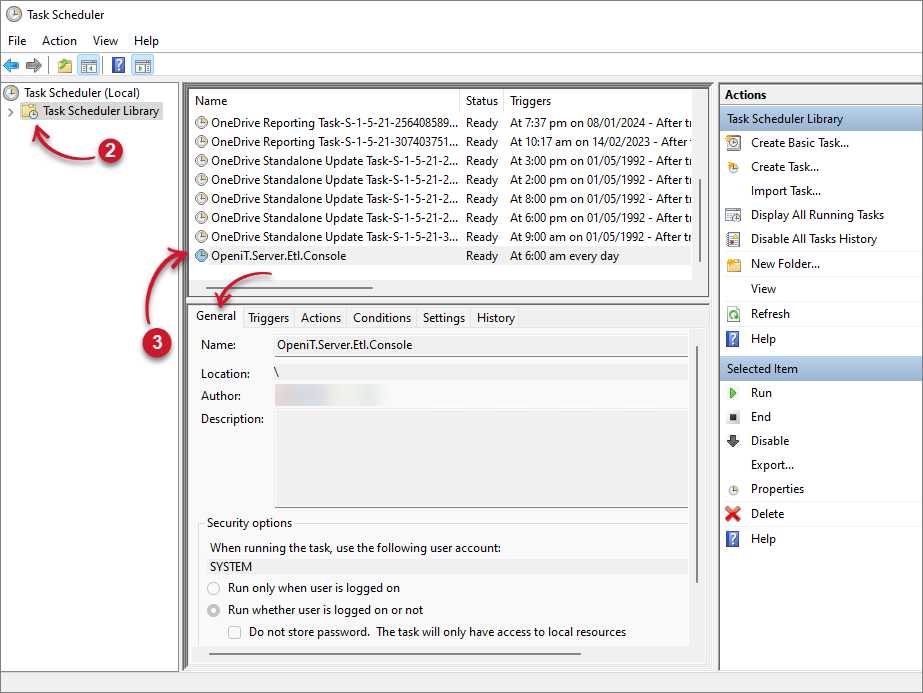 Task Scheduler Job
Task Scheduler Job
-
Click the Triggers tab and take note of the schedule.
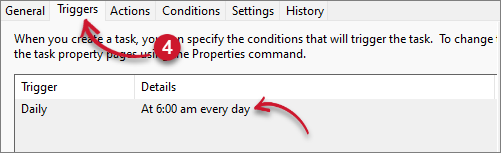 Task Scheduler Job Triggers
Task Scheduler Job Triggers
-
Click the Actions tab and take note of the command and parameters used.
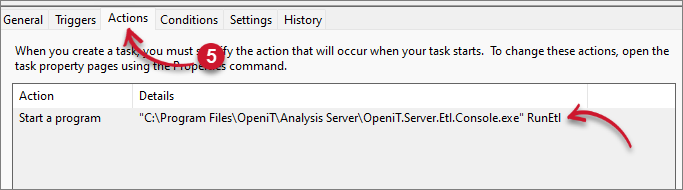 Task Scheduler Job Actions
Task Scheduler Job Actions