Check the Configured SSRS URI
To check the configured SQL Server Reporting Services URI, follow these instructions:
-
Access the Analysis Server web interface using the instructions in Web Interface Access section.
-
Go to the Reporting page.
-
Display the SSRS URI configured using the instructions in Reporting – Editing Content section.
-
Take note of the URI value of the href element under View and Manager Reports section.
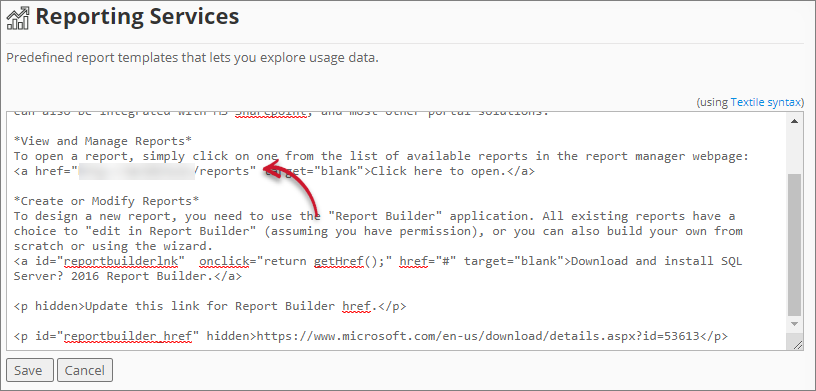 Reporting SSRS URI
Reporting SSRS URI